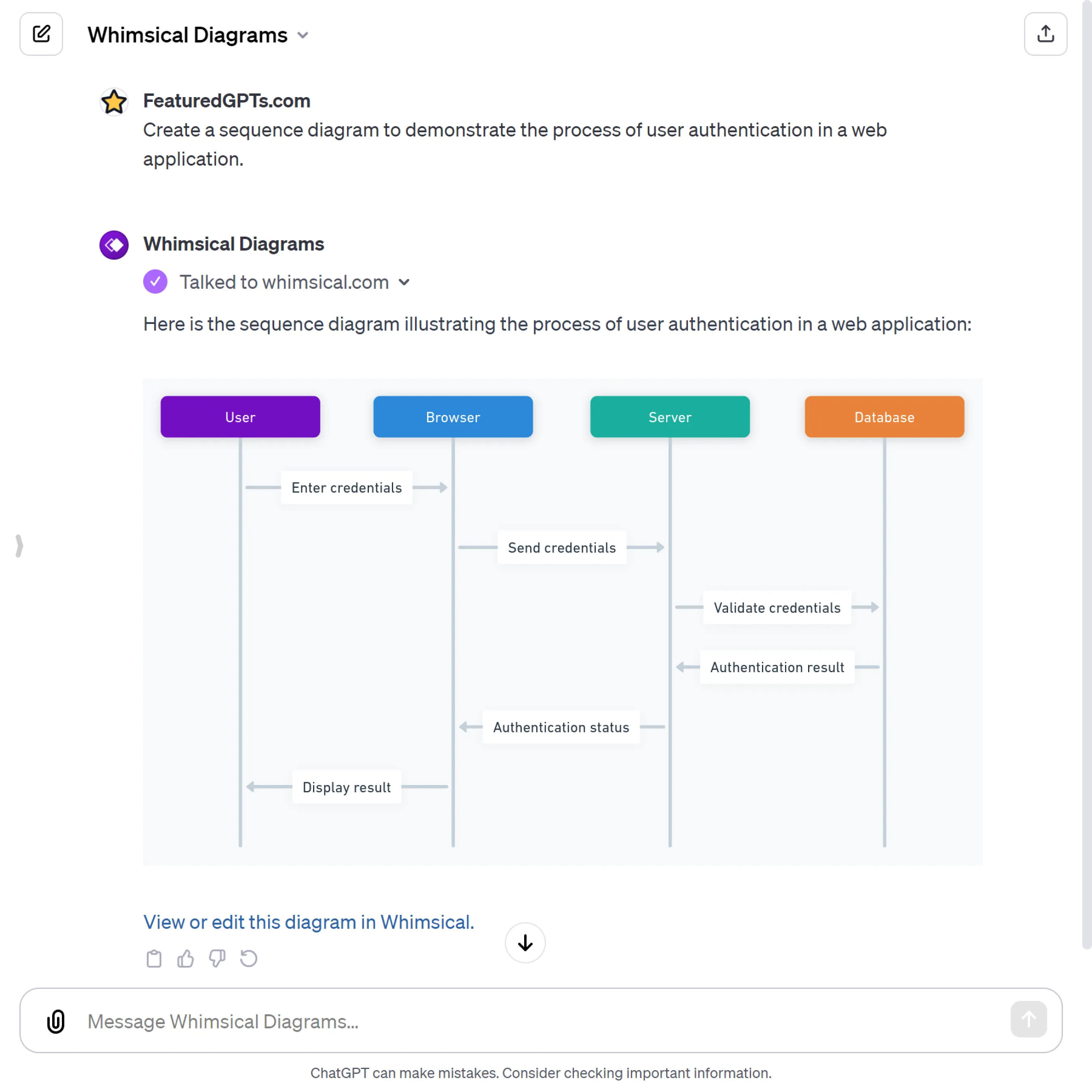Whimsical Diagrams
I create flowcharts, mind maps, and sequence diagrams to visualize and simplify complex topics.
What does Whimsical Diagrams do? (& its Use Cases)
Whimsical Diagrams helps you transform complex ideas into clear visual formats.
It specializes in creating flowcharts, mind maps, and sequence diagrams to simplify and communicate intricate concepts.
For Educators and Students
Enhances learning by visually breaking down educational topics for easier comprehension and retention.
For Business Professionals
Facilitates effective planning, brainstorming, and process mapping in various business scenarios.
For Technical Teams
Assists in documenting and explaining technical processes, promoting clearer understanding among diverse team members.
How to Use Whimsical Diagrams?
How to get started with Whimsical Diagrams?
Understanding Whimsical Diagrams
- Purpose: Simplifies complex topics using flowcharts, mind maps, sequence diagrams.
- Ideal For: Visual learners, educators, students, professionals.
Usage Scenarios
- Conceptual Understanding: Break down complex theories or concepts.
- Process Mapping: Create flowcharts for business processes or decision-making.
- Idea Organization: Use mind maps for brainstorming or organizing thoughts.
- Communication Flow: Illustrate communication patterns using sequence diagrams.
Creating Diagrams
- Flowcharts: Describe the process or workflow you want to visualize.
- Mind Maps: Provide a central topic and related subtopics.
- Sequence Diagrams: Explain interactions or steps in a sequence (e.g., user authentication).
Requesting a Diagram
- Provide Context: Explain the topic or process clearly.
- Specify Diagram Type: Choose between flowchart, mind map, sequence diagram.
- Ask Questions: Clarify or expand on the diagram's purpose or content.
Receiving Your Diagram
- Visual Representation: You'll receive an image of the diagram.
- Whimsical Link: Access and edit the diagram in Whimsical.
Tips for Best Use
- Be Specific: Detailed requests yield more accurate diagrams.
- Follow-Up: Ask for adjustments or clarifications as needed.
- Explore Variations: Try different diagram types for the same topic to see various perspectives.
Remember
- Whimsical Diagrams enhances understanding through both text and visuals.
- It's a tool for learning, teaching, and simplifying complex ideas.
Whimsical Diagrams's Testing Performance
Whimsical Diagrams's Core Features
Visual Learning Enhancement
Transforms complex concepts into clear visual diagrams. Ideal for visual learners, it turns abstract ideas into tangible flowcharts, mind maps, and sequence diagrams, boosting comprehension and retention.
Complex Topic Simplification
Breaks down intricate subjects into understandable parts. By visualizing relationships and processes, it aids in grasping and recalling complicated information, making learning and problem-solving easier.
Diverse Diagram Types
Offers a variety of diagrams: flowcharts for processes, mind maps for brainstorming, and sequence diagrams for interactions. This versatility caters to different needs, enhancing clarity and organization.
Customizable Diagram Creation
Enables personalized diagram design based on user input. Tailors visual representations to specific requirements, ensuring each diagram accurately reflects the user's concept or problem.
Interactive Diagram Editing
Provides editable diagrams via Whimsical. Users can modify and expand on the provided diagrams, encouraging active engagement and deeper understanding of the visualized content.
Accessible Learning Tool
Facilitates learning and communication for a diverse audience. By presenting information visually, it supports different learning styles and makes complex topics more accessible to a broader audience.
FAQs from Whimsical Diagrams
Whimsical Diagrams's Prompt Examples
Educational Concept Explanation
Create a flowchart to explain the water cycle.
Develop a mind map outlining the key themes in Shakespeare's 'Macbeth'.
Design a sequence diagram to illustrate the process of photosynthesis.
Business Process Visualization
Generate a flowchart to show the steps in a customer service process.
Create a mind map for brainstorming marketing strategies for a new product.
Construct a sequence diagram to depict the workflow in project management.
Technical Process Documentation
Illustrate the software development lifecycle with a flowchart.
Design a mind map to organize the components of a computer network.
Create a sequence diagram to demonstrate the process of user authentication in a web application.