
WebPilot
I can access web pages or PDFs for information (webPageReader) and create detailed, accurate long content like reports or papers (longContentWriter).
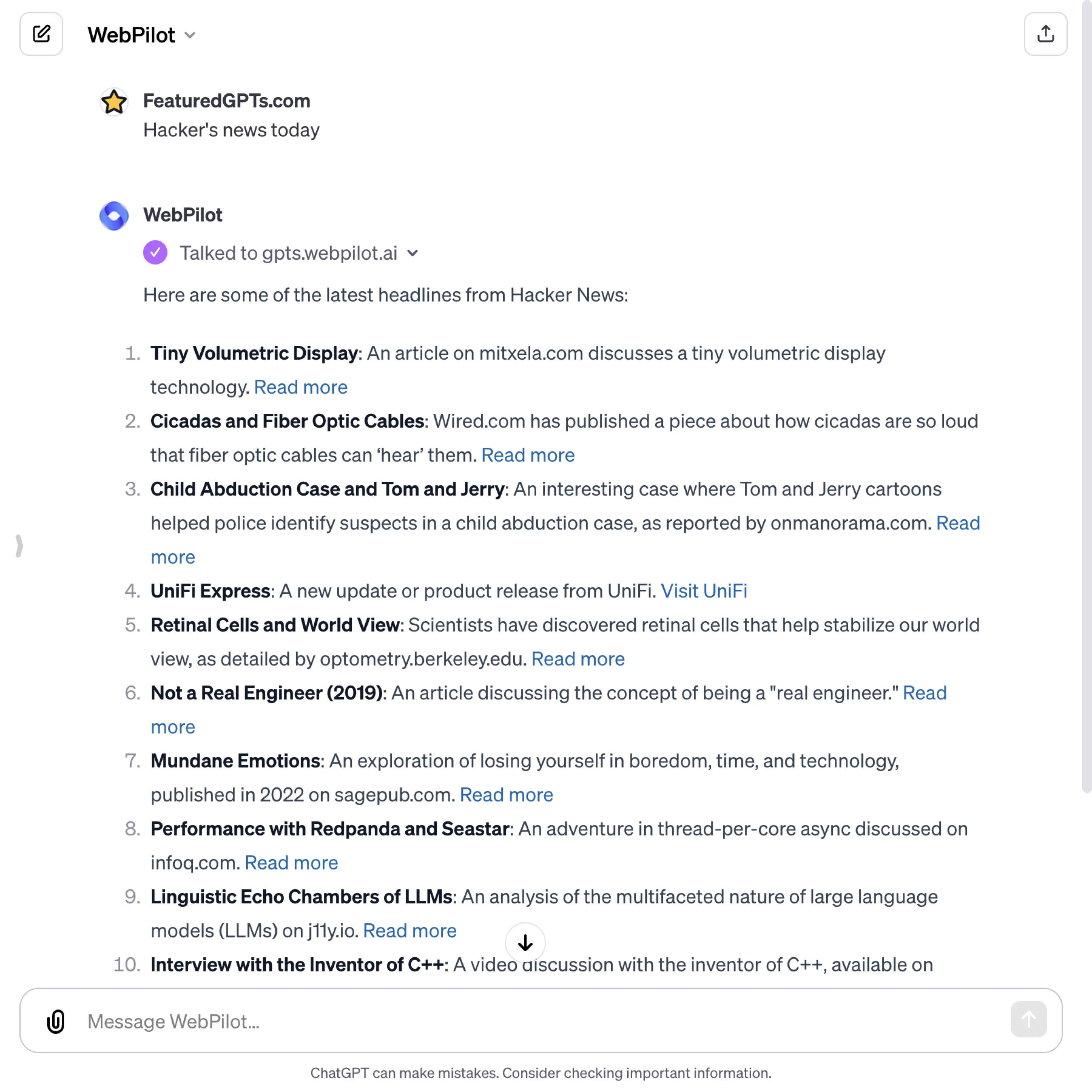
What does WebPilot do? (& its Use Cases)
WebPilot enhances your digital research and content creation capabilities.
It accesses web pages for data and crafts detailed documents, streamlining your information gathering and writing processes.
For Academics and Researchers
WebPilot simplifies accessing scholarly articles and integrates data into comprehensive academic papers.
For Business Professionals
It assists in market research, competitive analysis, and creates in-depth business reports and plans.
For Technical Writers
WebPilot aids in compiling technical documentation and user manuals by accessing the latest technical data.
How to Use WebPilot?
How to add WebPilot to my GPTs?
Adding WebPilot to your GPTs is a straightforward process. Here are the steps you need to follow:
Access the Config Tab:
- First, go to the configuration settings of your GPT interface. This is usually found in the settings or tools section of the platform where you are using the GPT.
Disable Web Browsing:
- In the Config tab, locate the option for "Web Browsing" and make sure it is unchecked or disabled. This step is essential to ensure that WebPilot functions correctly, as it has its own web browsing capabilities.
Add the Action:
- Click on the [Add Action] button. This allows you to add new functionalities to your GPT.
Set Up WebPilot:
- You will be prompted to enter some details for the new action. Here's what you need to input:
- Import OpenAPI Schema: Enter the URL
https://gpts.webpilot.ai/gpts-openapi.yaml. This URL links to the OpenAPI schema which is necessary for WebPilot to function. - Privacy Policy: Provide the URL
https://gpts.webpilot.ai/privacy_policy.html. It's important to review and understand the privacy policy since WebPilot will be accessing web content.
- Import OpenAPI Schema: Enter the URL
- You will be prompted to enter some details for the new action. Here's what you need to input:
Complete the Setup:
- After entering the required information, complete the setup process. This might involve saving the settings or clicking a confirmation button, depending on your platform's interface.
Testing WebPilot:
- Once you've added WebPilot, it's a good idea to test it to ensure it's working correctly. You can try using the
webPageReaderandlongContentWriterfeatures to see if they are functioning as expected.
- Once you've added WebPilot, it's a good idea to test it to ensure it's working correctly. You can try using the
Remember, these steps might vary slightly depending on the specific GPT platform you are using. If you encounter any issues or need more detailed instructions, it might be helpful to consult the help or support section of your GPT platform.
WebPilot vs. ChatGPT: What's the Difference?
WebPilot's Core Features
Real-Time Web Content Access
WebPilot navigates and retrieves information from web pages or PDFs, overcoming the challenge of inaccessible or complex online data. It's essential for users needing up-to-date, detailed information from the web instantly.
Comprehensive Long Content Creation
This feature crafts extensive, well-researched documents like reports, academic papers, and product documentation. It's a game-changer for users who require in-depth, accurate content but lack the time or expertise to compile it themselves.
Dynamic Information Integration
WebPilot seamlessly integrates real-time web data into content creation, ensuring that the information is not only rich and relevant but also current, solving the problem of outdated or irrelevant data in long-form documents.
Customized Content Structuring
Users can tailor the structure, style, and complexity of the content created, making it adaptable for diverse needs, from professional business reports to academic theses, addressing the issue of one-size-fits-all content generation.
Interactive User Engagement
WebPilot actively interacts with users to refine content requirements, ensuring the final output precisely aligns with their needs. This feature addresses the problem of automated but irrelevant content generation.
Accuracy and Relevance Assurance
By connecting to the internet for real-time information verification, WebPilot guarantees the accuracy and relevance of the content generated, crucial for users who rely on up-to-date and factual data.
WebPilot's Prompt Examples
Academic Research
Use webPageReader to access and summarize the latest research articles on renewable energy technologies.
Create a comprehensive literature review on the impacts of climate change using longContentWriter.
Extract key data and statistics from a range of scientific publications for a thesis on sustainable agriculture.
Business Intelligence and Reporting
Gather and compile market analysis reports on the emerging trends in digital marketing using webPageReader.
Develop a detailed industry report on the future of electric vehicles, incorporating real-time data and projections with longContentWriter.
Access and analyze competitor websites and industry blogs to prepare a strategic business plan for a startup.
Technical Documentation
Create a detailed user manual for a new software application, incorporating up-to-date technical specifications using longContentWriter.
Access online technical resources and integrate them into a comprehensive FAQ document for a tech product.
Generate a step-by-step guide for installing and troubleshooting a complex home automation system.







