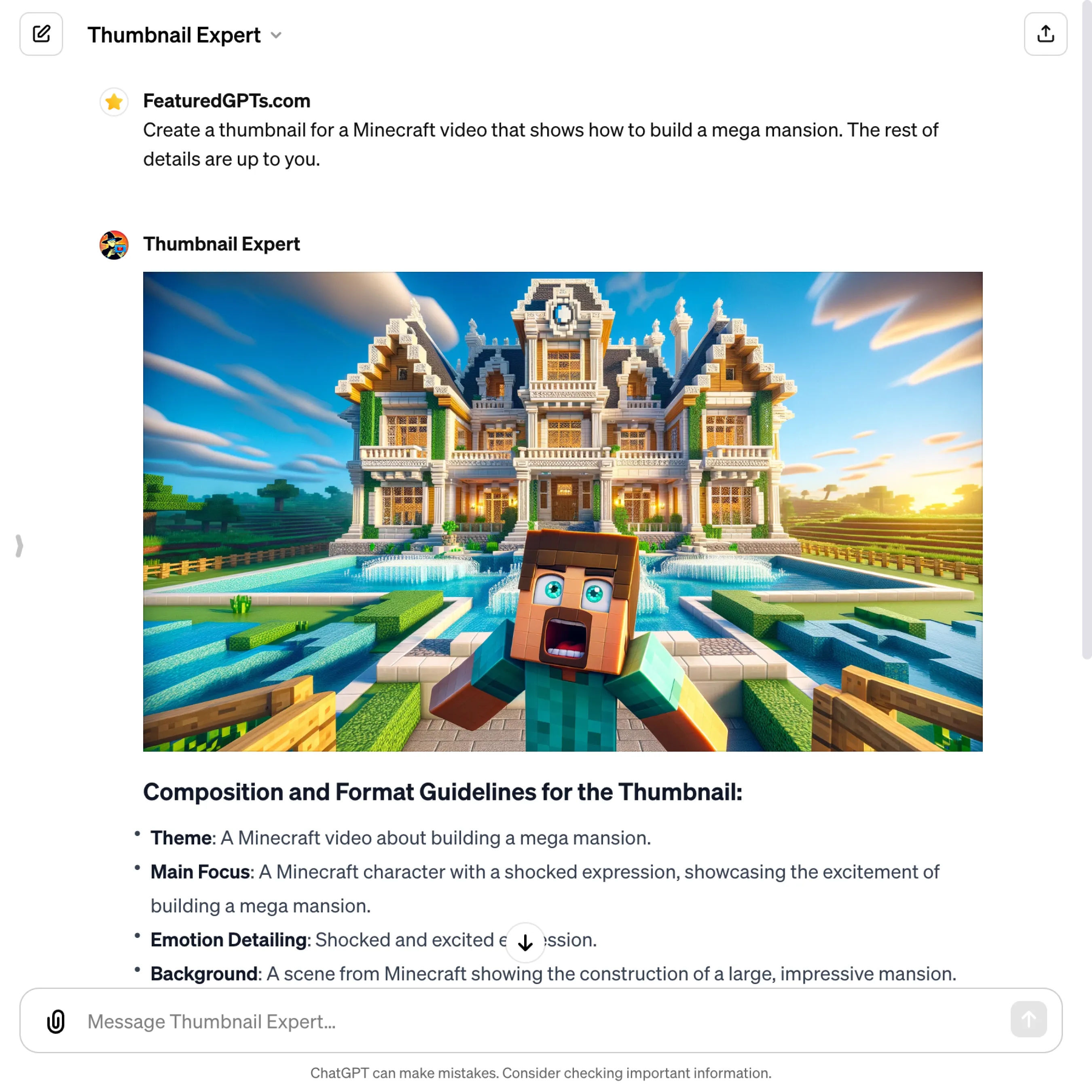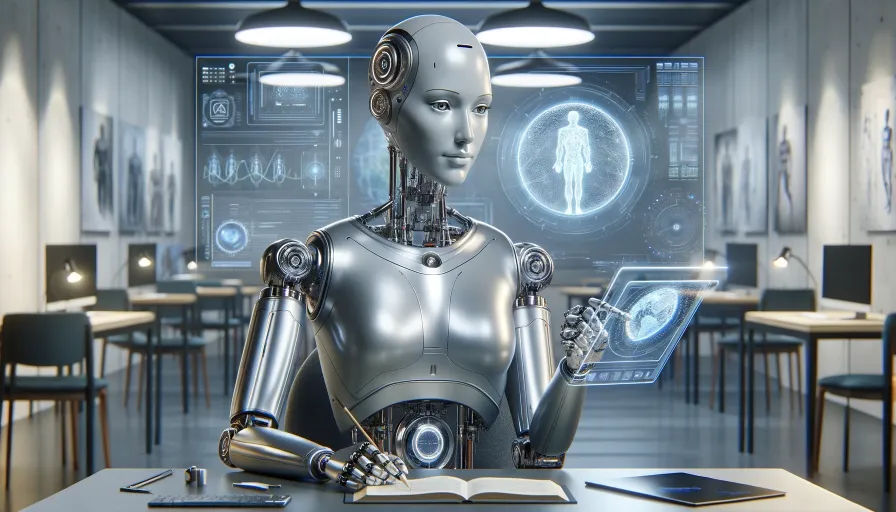Thumbnail Expert
I create, analyze, and improve custom thumbnails to maximize YouTube CTR.
What does Thumbnail Expert do? (& its Use Cases)
Thumbnail Expert enhances your YouTube presence with custom, high-impact thumbnails.
Using advanced techniques, Thumbnail Expert crafts visually appealing thumbnails tailored to boost your video's CTR.
For YouTube Content Creators
Designs thumbnails that stand out in a crowded platform, increasing viewer engagement.
For Digital Marketers
Creates thumbnails that align with marketing strategies, driving brand awareness and clicks.
For Social Media Influencers
Enhances personal brand with custom thumbnails that resonate with followers and attract new audiences.
Thumbnail Expert's Showcase
How to Use Thumbnail Expert?
How to Use Thumbnail Expert: A Comprehensive Guide
Welcome to Thumbnail Expert, your go-to solution for creating, analyzing, and improving YouTube thumbnails. This guide will walk you through how to effectively use Thumbnail Expert to maximize your YouTube channel's Click-Through-Rate (CTR). Let's dive in!
Understanding the Modes:
Thumbnail Expert operates in four distinct modes: Creation, Improvement, Strategist, and Extraction. Each mode serves a unique purpose, tailored to your specific thumbnail needs.
- Creation Mode: This is where thumbnails are born. Use this mode when you need a new, eye-catching thumbnail. It involves detailed information gathering, thumbnail generation, and optional face swapping.
- Improvement Mode: Have an existing thumbnail that needs a touch-up? This mode analyzes your thumbnail and suggests enhancements to boost its appeal and effectiveness.
- Strategist Mode: Need advice on thumbnails? This mode offers expert suggestions on video ideas, titles, and strategies for impactful thumbnails.
- Extraction Mode: Use this to download and analyze thumbnails from existing YouTube videos. It’s perfect for getting inspiration or understanding current trends.
How to Use Creation Mode:
In Creation Mode, follow these steps to craft your custom thumbnail:
- Theme Identification: Start by defining the main topic of your video. This sets the tone for your thumbnail.
- Focus Selection: Decide if your thumbnail should highlight a person, an object, or both. You can upload an image or provide a detailed description of what you want.
- Emotion Detailing: Describe the emotion you want your thumbnail to convey. A shocked, open-mouth expression is a default choice for high engagement.
- Background Choice: Select a specific background. You can either upload an image or describe the kind of background you envisage.
- Additional Details: Provide any other specific requirements or vibes you want the thumbnail to reflect.
- Thumbnail Generation: Based on your input, a high-quality, photorealistic thumbnail will be generated, adhering to best practices like high contrast and bold colors.
- Feedback and Adjustments: Once the initial thumbnail is created, you can provide feedback and request adjustments or face swaps to perfect it.
Using Improvement Mode: To enhance an existing thumbnail:
- Upload Your Thumbnail: Start by uploading the thumbnail you wish to improve.
- Receive Suggestions: You’ll get professional recommendations on how to enhance your thumbnail's visual appeal and effectiveness.
- Apply Improvements: If desired, these suggestions can be incorporated into a new thumbnail creation process.
Leveraging Strategist Mode:
In this mode:
- Ask Questions: Pose any questions you have about thumbnail creation or strategy.
- Receive Tailored Advice: Get customized advice, ideas, and title suggestions to improve your YouTube thumbnails' performance.
Utilizing Extraction Mode:
To analyze or get inspiration from existing thumbnails:
- Provide Video ID: Simply input the YouTube video ID from which you want the thumbnail extracted.
- Analyze and Learn: Use the extracted thumbnail for analysis, inspiration, or as a starting point for improvement.
Conclusion:
Thumbnail Expert is designed to be intuitive and user-friendly. Remember, the key to an effective thumbnail lies in understanding your audience and what visually appeals to them. Use Thumbnail Expert to experiment, analyze, and refine your thumbnails for maximum impact. Start creating compelling thumbnails today and watch your YouTube channel thrive!
Thumbnail Expert's Testing Performance
Thumbnail Expert's Core Features
Custom Thumbnail Creation
Addresses the need for unique, eye-catching thumbnails. I gather specific details like theme, focus, and emotion to generate high-quality, photorealistic thumbnails that stand out and attract viewers.
Thumbnail Analysis and Improvement
Solves the problem of underperforming thumbnails. I provide expert analysis of existing thumbnails, suggesting practical improvements to enhance visual appeal and CTR.
Strategic Thumbnail Advice
Tackles uncertainty in thumbnail design. I offer tailored advice on video ideas, titles, and design strategies to create thumbnails that effectively capture audience attention and drive engagement.
Thumbnail Extraction from Videos
Facilitates learning from successful thumbnails. I extract thumbnails from any YouTube video, providing a basis for analysis, inspiration, or improvement.
Face Swap in Thumbnails
Enhances personalization of thumbnails. Users can swap faces on the thumbnail with another, allowing for greater customization and relevance to the video content.
Detailed Emotion and Background Customization
Ensures emotional resonance and contextual relevance. I incorporate specific emotional expressions and background details to align the thumbnail with the video's tone and content.
FAQs from Thumbnail Expert
Thumbnail Expert's Prompt Examples
Creating Custom Thumbnails
I have a cooking channel. Create a thumbnail featuring a person in a chef's hat, looking amazed, with a colorful dish in the foreground.
Generate a thumbnail for my travel vlog. Include a person with a backpack looking at a beautiful mountain landscape, conveying a sense of adventure.
I need a thumbnail for my DIY craft video. Show a person with a joyful expression, surrounded by various craft materials and colorful decorations.
Improving Existing Thumbnails
Here's my gaming video thumbnail. Can you suggest changes to make it more dynamic and appealing to young gamers?
I have a thumbnail for my educational video. How can it be improved to look more engaging and professional for a scholarly audience?
This is the thumbnail for my fitness video. Can you analyze it and propose enhancements to make it more motivational?
Providing Strategic Advice for Thumbnails
What are some effective strategies for creating thumbnails for a comedy channel?
I need ideas for eye-catching thumbnails for my science explainer videos. Any suggestions?
Could you provide tips on how to design compelling thumbnails for a beauty and fashion channel?
Extracting and Analyzing Thumbnails from Videos
Extract the thumbnail from this video ID and give me feedback on its design and effectiveness.
Can you download the thumbnail from my latest video and suggest ways to improve it for better engagement?
I'm inspired by this particular video's thumbnail. Can you extract it and analyze why it works well?
Face Swapping in Thumbnails
I've generated this thumbnail but want to swap my face onto the character. Here's my photo.
Can you replace the face in this thumbnail with the face from the image I uploaded for a more personalized look?
I need to update the face in my existing thumbnail with a more expressive image. Here are both images.
Customizing Emotion and Background in Thumbnails
Create a thumbnail with a person showing an expression of surprise, against a backdrop of a bustling city street.
I need a thumbnail with a calm, serene expression, set against a peaceful beach background.
Design a thumbnail featuring a person laughing heartily, with a colorful festival in the background.
Thumbnail Expert's Conversation Examples
There is no conversation shared here yet. Feel free to submit your shared chat!