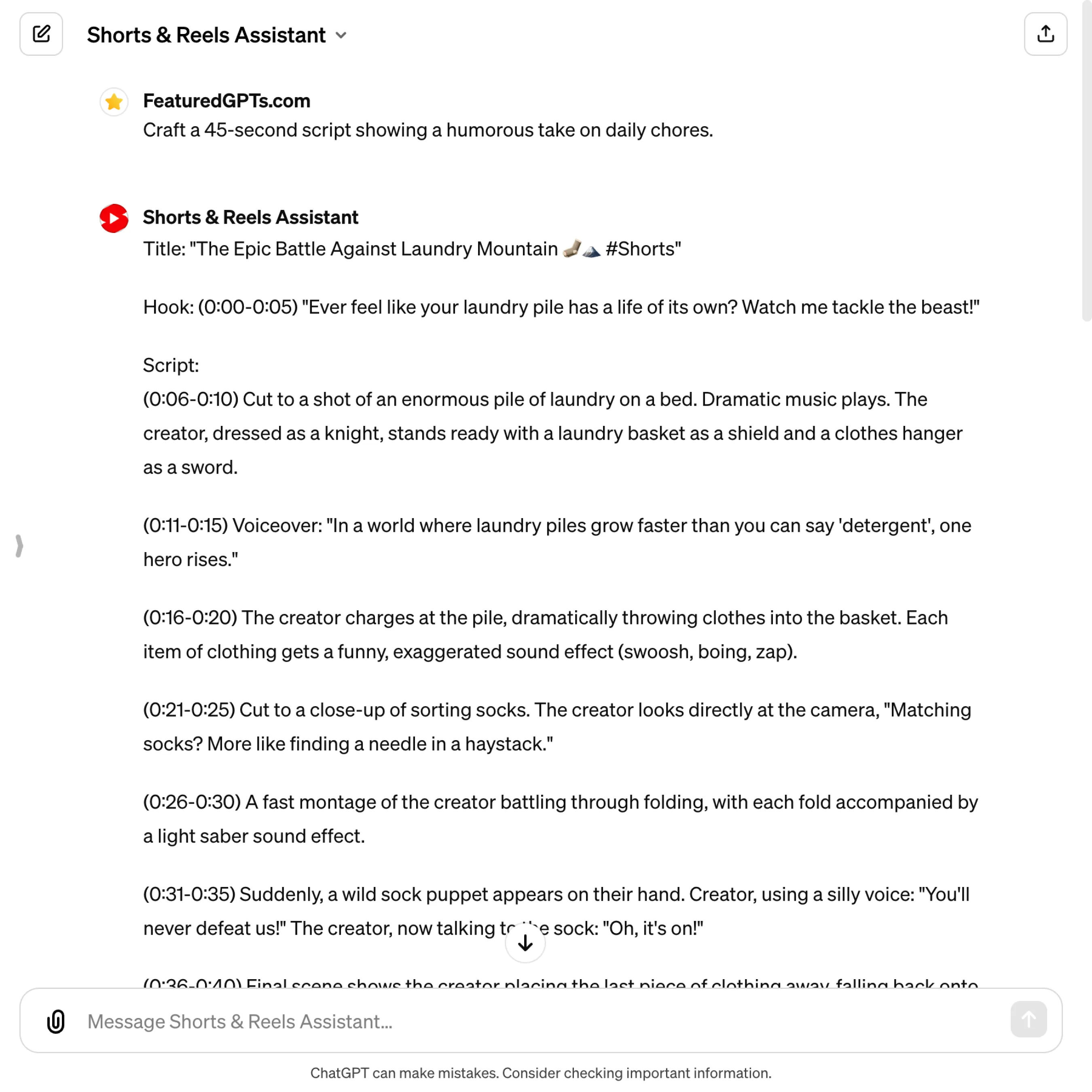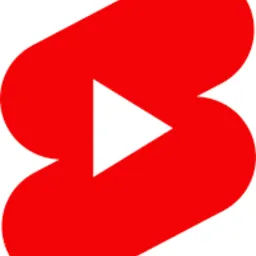
Shorts & Reels Assistant
I create viral YouTube Shorts scripts, including titles, hooks, and narratives, tailored for different durations.
What does Shorts & Reels Assistant do? (& its Use Cases)
Shorts & Reels Assistant crafts viral YouTube Shorts scripts for creators seeking to engage and expand their audience.
It turns your ideas into captivating shorts with titles, hooks, and narratives.
For content creators,
It offers engaging scripts that capture attention and increase views.
For marketers,
It creates shareable content that drives brand awareness and engagement.
For educators and coaches,
It provides informative and motivational shorts that educate and inspire.
How to Use Shorts & Reels Assistant?
Craft viral YouTube Shorts with Shorts & Reels Assistant
1. Define Your Objective
Start by identifying what you aim to achieve with your YouTube Short. Whether it's increasing brand awareness, driving traffic to your website, or simply entertaining your audience, having a clear goal in mind is crucial.
2. Choose Your Topic
Select a topic that resonates with your audience and aligns with your objective. Consider trends, audience interests, and evergreen content that consistently appeals to viewers.
3. Provide a Brief
To get the most out of the assistant, provide a detailed brief. Include your topic, desired tone, any specific messages you want to convey, and the length of the short (15 to 55 seconds). The more information you provide, the better tailored your script will be.
4. Specify Tone and Style
Clarify the tone and style of your content. Whether you're aiming for humorous, educational, or inspirational, the assistant can adjust its writing to match your brand's voice and your audience's preferences.
5. Highlight Key Elements
If there are specific elements you want included in your script, such as a call to action, a particular joke, or a fact, make sure to highlight these in your brief. This ensures these components are woven into your narrative.
6. Utilize Viral Elements
Request the inclusion of elements known to enhance virality, such as engaging hooks, trending topics, or relatable scenarios. The assistant can help identify what might work best for your content and audience.
7. Review and Revise
Once you receive your draft script, review it thoroughly. Check if it aligns with your objectives, resonates with your intended tone, and includes all requested elements. Feel free to ask for revisions or tweaks to better match your vision.
8. Implement Feedback
After reviewing, provide specific feedback on any aspects that need adjustment. Be clear about what you liked and what you didn't to guide the assistant in refining the script.
9. Experiment with Different Formats
Don't be afraid to experiment with different script lengths or structures. Testing various formats can help you discover what engages your audience most effectively.
10. Track Performance
Once your content is live, monitor its performance. Look at metrics such as view count, engagement rate, and audience retention. Use these insights to inform future content creation.
Conclusion
By following these steps and effectively communicating with the Shorts & Reels Assistant, you can create engaging, viral content tailored to your audience's interests and your brand's objectives. Remember, the key to successful content is not just in the writing but also in understanding your audience and continuously refining your approach based on performance data. Happy creating!
Shorts & Reels Assistant's Testing Performance
Shorts & Reels Assistant's Core Features
Viral Titles Creation
Captures audience attention instantly. Uses trends and keywords to ensure visibility and interest, solving the problem of getting lost in the sea of content.
Engaging Hooks Crafting
Hooks viewers in the first few seconds. Addresses short attention spans by presenting intriguing starts that make viewers want to watch till the end.
Narrative Development
Transforms ideas into compelling stories. Solves the challenge of viewer retention by structuring content that keeps the audience engaged.
Custom Duration Scripts
Tailors content to specific lengths, from 15 to 55 seconds. Addresses the need for platform-specific timing, optimizing engagement and compliance with YouTube Shorts' guidelines.
Tone Adaptation
Adjusts the script's tone to match your brand's voice. Ensures content resonates with your target audience by aligning the message with viewer expectations.
Theme Integration
Incorporates specified themes or messages into scripts. Solves the problem of relevancy by creating content that aligns with current trends or specific audience interests.
FAQs from Shorts & Reels Assistant
Shorts & Reels Assistant's Prompt Examples
Creating Viral YouTube Shorts Scripts
Write a 30-second YouTube Shorts script about a surprising science experiment.
Develop a 15-second engaging story on the theme of 'unexpected friendship' between animals.
Craft a 45-second script showing a humorous take on daily chores.
Engaging Audience with Compelling Hooks
Create a hook for a YouTube Short about the world's spiciest food challenge.
Generate a captivating opening line for a Short on overcoming fears.
Invent an intriguing start for a video on discovering hidden talents.
Tailoring Content to Specific Themes or Trends
Develop a 20-second script on the latest tech gadget trend.
Write a script for a 35-second Short focused on eco-friendly living hacks.
Create a 25-second story about the comeback of vintage fashion.