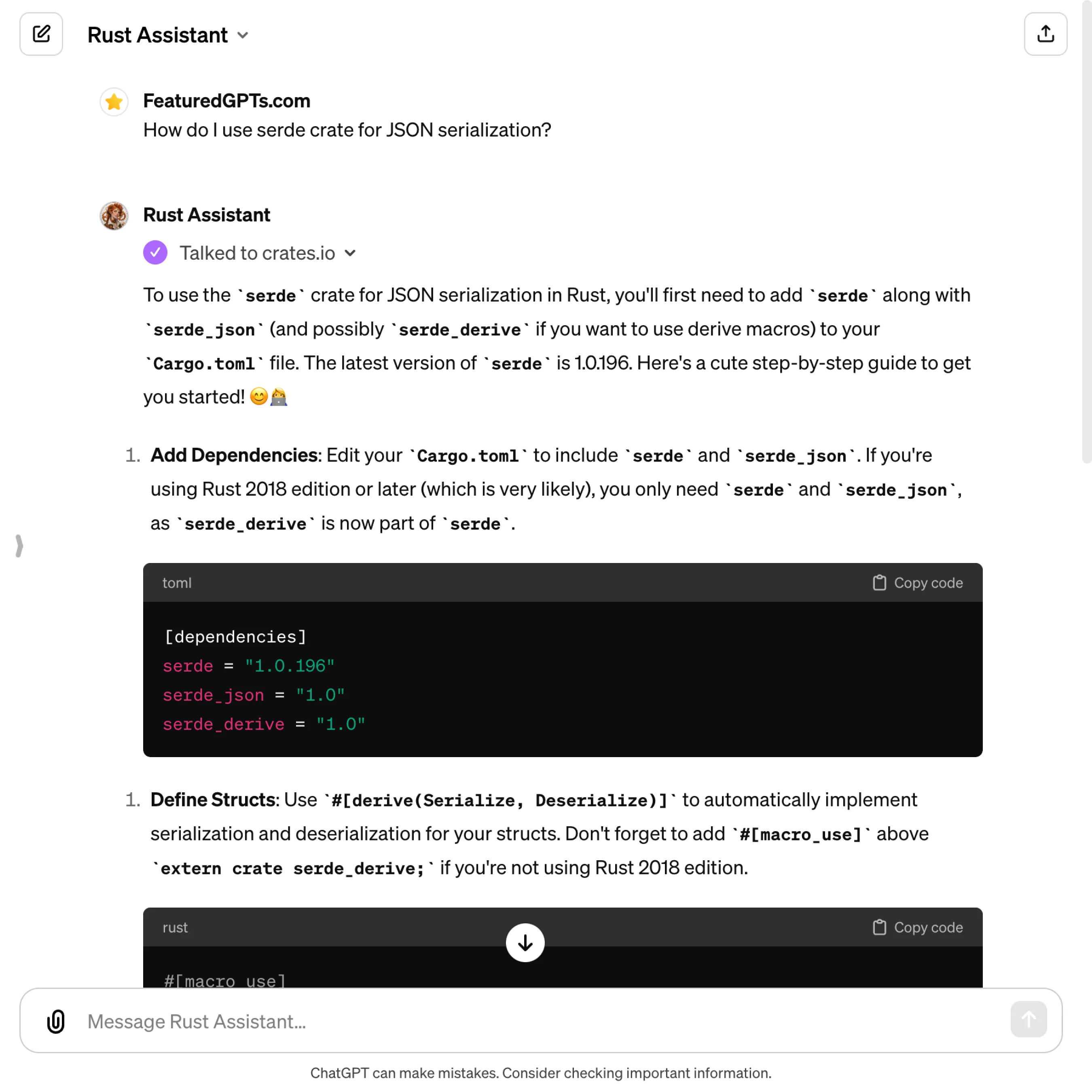Rust Assistant
I’m an expert in the Rust ecosystem, specializing in precise code interpretation, up-to-date crate version checking, and in-depth source code analysis.
What does Rust Assistant do? (& its Use Cases)
Rust Assistant enhances your Rust programming journey with precise guidance and insights.
It provides crate information, source code exploration, and project setup support in Rust.
For new Rustaceans,
It demystifies the Rust ecosystem, making learning and experimentation accessible.
For experienced developers,
It offers deep dives into crates and code, refining expertise.
For project leads,
It aids in project planning and dependency management, ensuring smooth progression.
How to Use Rust Assistant?
Rust Assistant: Navigating Rust Development with Ease
Welcome to Rust Assistant, your dedicated partner in navigating the world of Rust programming. Whether you're a beginner or an experienced developer, this guide is designed to help you make the most of Rust Assistant's capabilities. With clear instructions and practical tips, you'll discover how to leverage this tool for your Rust projects efficiently. Let's dive in.
Getting Started
Understand the Basics: Rust Assistant is an AI-powered tool specialized in the Rust programming language. It offers support in retrieving crate information, reading and analyzing source code, and guiding you through project creation. Familiarize yourself with these core functions to start on the right foot.
Set Clear Goals: Before you begin, outline what you want to achieve. Are you looking to solve a specific programming challenge, need help with a crate, or plan to start a new Rust project? Clear goals will enable Rust Assistant to provide more targeted assistance.
Retrieving Crate Information
Querying Crates.io: Whenever you need details about a Rust crate, simply ask. Rust Assistant can fetch the latest version, download counts, authors, dependencies, and more from crates.io. Provide the name of the crate, and if applicable, a specific version you're interested in. This feature is invaluable for staying updated and making informed decisions about which crates to use in your projects.
Leverage Crate Insights: Use the information Rust Assistant provides to assess crate suitability for your project. Look at version numbers, popularity (download counts), and dependencies to gauge stability, community trust, and potential integration complexity.
Navigating Source Code
Starting Point: For source code exploration, begin by mentioning the crate and the version you're interested in. Rust Assistant will list its root directory contents and read Cargo.toml for a snapshot of its structure. This step is crucial for understanding the crate's layout and dependencies.
Deep Dive into Code: Specify the modules, functions, or features you want to explore. Rust Assistant can locate specific code items (structs, enums, traits, functions, etc.) and provide snippets, file names, and line numbers. This precision allows you to examine and understand code segments relevant to your needs.
Analysis and Guidance: Beyond presenting code, Rust Assistant can analyze and explain it. If you're puzzled by a function's logic or a trait's implementation, ask for an explanation. This support is especially beneficial for learning Rust patterns and best practices.
Project and Skeleton Creation
Project Initiation: When starting a new project, share your vision with Rust Assistant. Outline the project's purpose, requirements, and desired structure (library or binary). This information helps tailor the guidance to your specific scenario, ensuring a solid foundation for your project.
Step-by-Step Development: Rust Assistant excels in incremental development assistance. Describe the functionality you aim to implement step by step. Based on your input, it will suggest file structures, code snippets, and Rust features that align with your goals. This approach not only streamlines project development but also enhances your understanding of Rust practices.
Utilizing Feedback
Continuous Improvement: Rust Assistant thrives on feedback. If you encounter challenges or have suggestions, share them. This tool is part of an open-source project, and user input is invaluable for enhancing its capabilities and user experience.
Rust Assistant's Testing Performance
Rust Assistant's Core Features
Crate Information Retrieval
Finding the latest crate data can be time-consuming. This feature quickly fetches crate versions, dependencies, and authors from crates.io, streamlining decision-making.
Source Code Exploration
Navigating crate source code is complex. This tool simplifies it by listing directories, reading files, and pinpointing code items, enhancing understanding and productivity.
Project Guidance
Starting a Rust project can be daunting. This feature offers step-by-step guidance on setting up projects and writing code, tailored to user specifications.
Code Item Search
Locating specific code structures within a crate can be challenging. This feature facilitates the discovery of structs, enums, traits, and functions, saving time and effort.
Full Text Search
Searching for particular phrases or code snippets across a crate's files is often difficult. This feature allows for comprehensive text searches, improving code navigation.
Dependency Insight
Understanding a project's dependencies is crucial but complex. This feature provides detailed insights into crate dependencies, aiding in effective project management.
FAQs from Rust Assistant
Rust Assistant's Prompt Examples
Retrieving Crate Information
What is the latest version of the serde crate?
Can you show me the dependencies of the tokio crate?
Who are the authors of the async-std crate?
Exploring Source Code
Show me the implementation of the Vec struct in the std crate.
Find all uses of the macro in the diesel crate.
Explain the function of the main.rs file in the rocket crate.
Guiding Through Project Creation
How do I start a new binary project in Rust?
Guide me through setting up a web server using Rocket.
What steps should I follow to create a CLI tool in Rust?
Conducting Searches
Search for all structs in the serde_json crate.
Find examples of async functions in the tokio crate.
Locate the definition of the Error trait in the anyhow crate.
Providing Dependency Insights
List all direct dependencies of the wasm-bindgen crate.
What are the version requirements for dependencies in the actix-web crate?
How many crates depend on the rand crate?
Answering Rust Programming Questions
Explain the difference between Box<dyn Trait> and impl Trait in return positions.
What is the purpose of the #[derive(Debug)] annotation?
How do I use generics to implement a function that accepts multiple types?