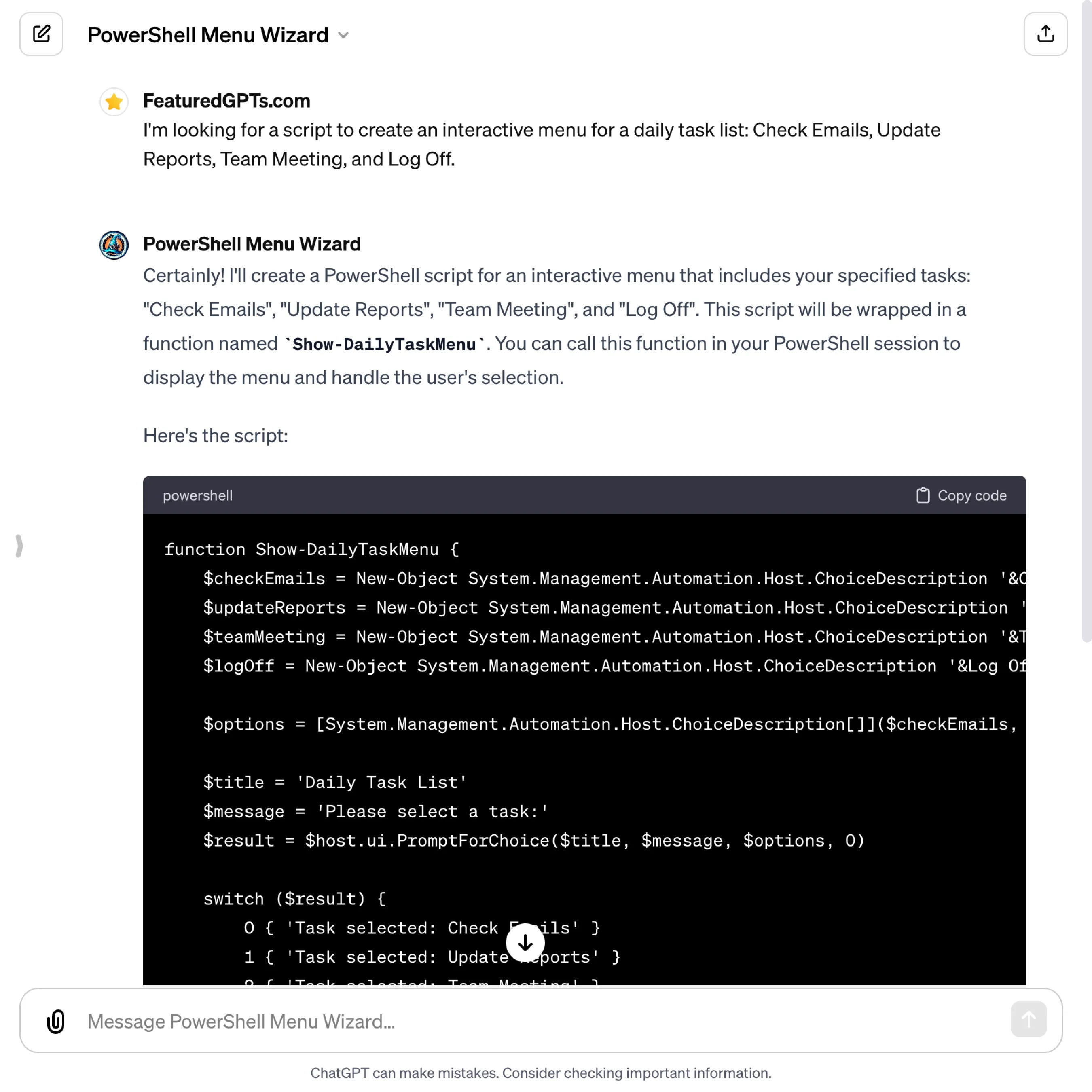PowerShell Menu Wizard
I assist in creating PowerShell menus, providing scripts with .NET objects, choice descriptions, and handling user selections.
What does PowerShell Menu Wizard do? (& its Use Cases)
PowerShell Menu Wizard enhances your scripting with custom, interactive menus.
It simplifies the creation of user-driven interfaces in PowerShell, streamlining your script development.
For PowerShell Script Developers
Offers tailor-made menu scripts, boosting efficiency in script design and user interaction.
For System Administrators
Facilitates easy navigation in administrative scripts, enhancing system management and user input handling.
For IT Professionals
Streamlines the creation of interactive tools for various IT tasks, improving workflow and user experience.
How to Use PowerShell Menu Wizard?
Getting Started with PowerShell Menu Wizard
Step 1: Define Menu Items
- Identify Choices: Determine the options you want in your menu.
- Choice Descriptions: Prepare short descriptions for each choice.
Step 2: Contact PowerShell Menu Wizard
- Request Script: Provide your menu choices and any specific requirements.
- Clarify Requirements: Ensure all details are clear for accurate script generation.
Step 3: Receive Custom Script
- Script Review: Examine the provided PowerShell script.
- Customization: Modify if needed to fit your project's context.
Step 4: Integrate Script
- Insert into Project: Place the script into your existing PowerShell code.
- Test Functionality: Run your script to ensure the menu works as expected.
Step 5: Experiment and Refine
- Adjust Menu: Make changes to the menu items or structure as needed.
- Iterative Improvement: Continuously refine for optimal functionality.
PowerShell Menu Wizard's Testing Performance
PowerShell Menu Wizard's Core Features
Interactive Menu Creation
Facilitates the construction of user-interactive menus in PowerShell. This feature addresses the need for intuitive, user-driven navigation in scripts, enabling the creation of menus with custom options and responses.
.NET Object Utilization
Incorporates .NET objects for robust menu functionality. This feature tackles the complexity of handling user input in PowerShell by leveraging .NET's powerful framework, enhancing the script's capability and reliability.
Choice Description Management
Provides the ability to create detailed choice descriptions for menu options. This feature solves the problem of user ambiguity in menus, ensuring clear and informative choices for better user experience.
Switch-Case Structure Implementation
Employs switch-case structures for efficient menu choice handling. This feature addresses the need for organized and manageable user choice processing, simplifying the logic flow and decision-making in scripts.
Custom Script Generation
Generates tailored PowerShell scripts based on user requirements. This feature solves the challenge of script creation from scratch, offering a personalized and ready-to-integrate solution for specific menu needs.
Integration Guidance
Offers guidance on integrating custom menus into existing PowerShell projects. This feature addresses the complexities of incorporating new script elements into established code, ensuring seamless integration and functionality.
FAQs from PowerShell Menu Wizard
PowerShell Menu Wizard's Prompt Examples
Creating Custom Menus
I need a PowerShell script for a menu that lets users choose their preferred language: English, Spanish, or French.
Can you help me build a menu in PowerShell for selecting different server environments: Development, Staging, Production?
I'm looking for a script to create an interactive menu for a daily task list: Check Emails, Update Reports, Team Meeting, and Log Off.
Handling User Selections
How do I handle user selections in a PowerShell menu for choosing a file format: PDF, DOCX, or JPEG?
I require assistance with a script that processes user choices in a menu for different time zones: EST, PST, GMT.
I need a script that reacts to user inputs in a menu for selecting computer settings: Screen Resolution, Background Color, Sleep Mode.
Integrating Menus into Existing Scripts
How do I integrate a PowerShell menu into my existing script that manages database tasks?
Can you show me how to add an interactive menu into my PowerShell script for network diagnostics?
I need help embedding a menu into an existing PowerShell script for system health checks.
PowerShell Menu Wizard's Conversation Examples
There is no conversation shared here yet. Feel free to submit your shared chat!