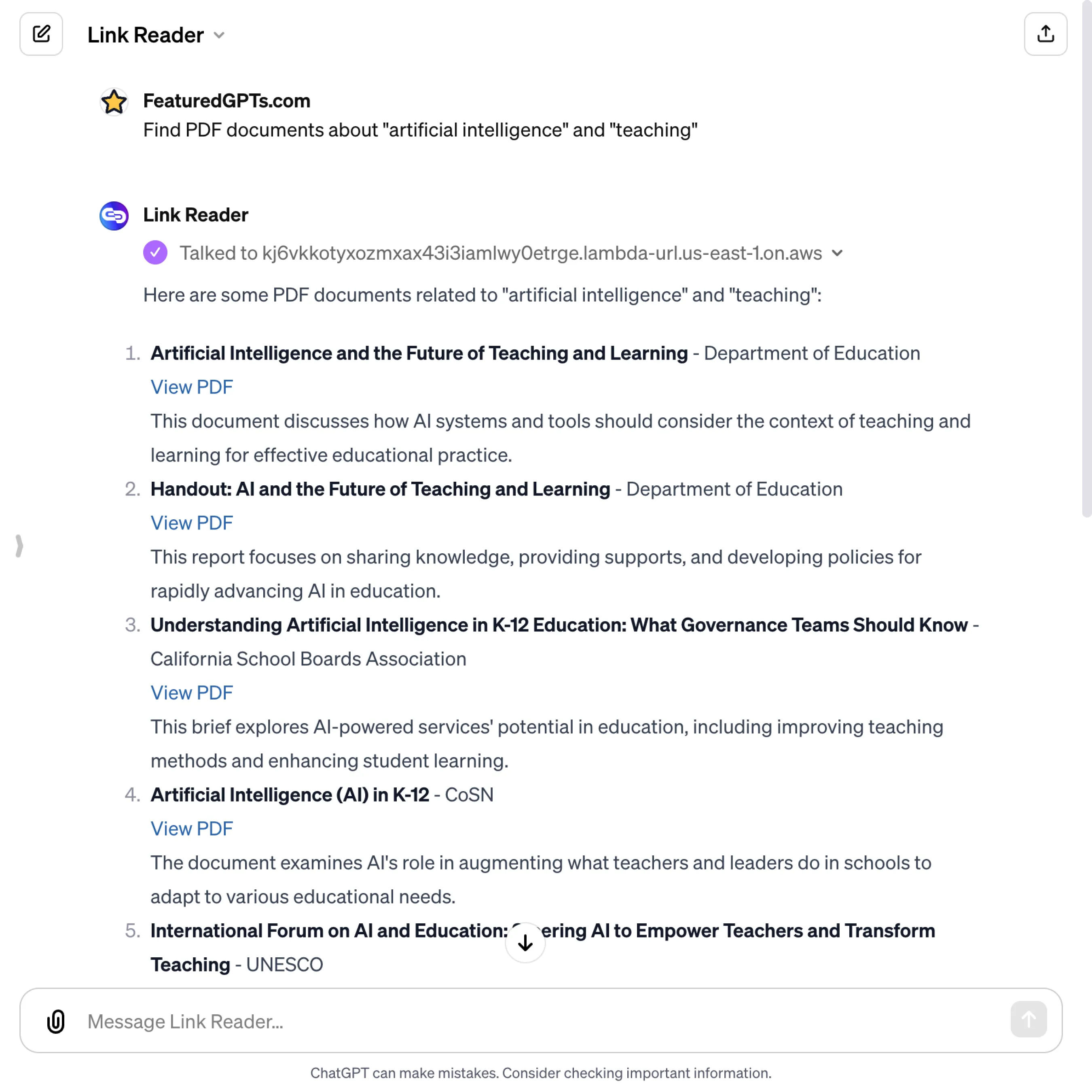Link Reader
I specialize in finding and providing links to specific documents like PDFs, PPTs, DOCs, and XLS files.
What does Link Reader do? (& its Use Cases)
Link Reader streamlines your search for specific documents, making it easier and faster for you.
This tool efficiently finds direct links to various document types, such as PDFs and PPTs, based on your specific requests.
For Researchers and Academics
Quickly locates scholarly articles, theses, and academic resources, saving valuable research time.
For Professionals and Business Users
Assists in finding business-related documents, presentations, and templates, enhancing productivity.
For Students and Educators
Provides easy access to educational materials and resources for learning and teaching.
How to Use Link Reader?
How to get started with Link Reader?
Identify Document Type:
- Decide the type of document you need (PDF, PPT, DOC, XLS).
Formulate Your Request:
- Be specific about the content or title of the document.
- Example: "Find a PDF on renewable energy trends."
Submit Your Request:
- Type your request into the chat, specifying the document type.
Review Provided Links:
- Link Reader will provide direct links to the documents.
- Click on the links to access your requested documents.
Additional Information:
- For integrating Link Reader into other GPTs, refer to the 'integrate-link-reader.md' guide.
Limitations:
- Understand that Link Reader can only access publicly indexed documents.
Ask for Help:
- If unsure, ask for assistance or clarifications.
How can I integrate Link Reader into my GPTs?
To integrate Link Reader into your GPTs, follow these steps:
Open the Config tab and click on the 'Add Action' button in the Action section.
Import from the following URL: https://kj6vkkotyxozmxax43i3iamlwy0etrge.lambda-url.us-east-1.on.aws/openapi.yaml.
Fill in the Privacy Policy field with the following link: https://gochitchat.ai/policies.html.
This should enable you to integrate Link Reader with your GPTs.
Link Reader's Testing Performance
Link Reader's Core Features
Document Search
When you need a specific type of document like a PDF or PPT, Link Reader quickly finds and provides direct links. This feature eliminates the need for manual search engine queries, streamlining the process of locating specific documents.
Custom GPT Integration Guide
Link Reader offers guidance on integrating its capabilities into other GPT models, detailed in 'integrate-link-reader.md'. This feature is crucial for users wanting to enhance their own GPTs with Link Reader's specialized document-finding abilities.
Multiple File Format Support
This feature allows users to request various document formats like DOCs, XLS, and more, addressing the need for diverse file types in research and professional work. Link Reader efficiently locates these formats, saving time and effort.
Efficient Link Provision
Link Reader excels in quickly providing direct links to requested documents. This feature is essential for users who need fast access to specific files without navigating through numerous search results.
Publicly Indexed Document Access
This feature focuses on retrieving documents that are publicly available and indexed by search engines, ensuring users can access a wide range of public information and resources efficiently.
Clarification and Assistance
Link Reader offers support and clarification, aiding users who may be unsure of how to phrase their requests or need additional help in using its features. This enhances user experience and ensures effective utilization of Link Reader.
FAQs from Link Reader
Link Reader's Prompt Examples
Finding Specific Documents
Find a PDF on the latest AI research developments.
Locate a PowerPoint presentation about renewable energy trends.
Search for a Word document template for business plans.
Retrieving Academic and Research Material
Search for a scholarly article in PDF format about quantum computing.
Locate a recent dissertation or thesis in DOC format on urban planning.
Find an Excel dataset related to global climate change statistics.
Assisting with Business and Professional Needs
Provide a link to a PPT on effective marketing strategies.
Find a business proposal template in DOC format.
Locate an Excel spreadsheet template for financial budgeting.
Educational Resource Gathering
Search for a PDF of a history textbook covering World War II.
Find an educational PowerPoint on the basics of programming.
Locate a DOC file with a lesson plan for teaching elementary math.
Technical and Specialized Document Retrieval
Locate a technical manual in PDF format for a specific software.
Find a detailed PPT on cybersecurity best practices.
Search for a DOC file containing a coding tutorial for beginners.
General Information and Public Documents
Provide a PDF of the latest government health guidelines.
Find a PowerPoint presentation on public transportation improvements.
Search for a public report in DOC format on housing development plans.