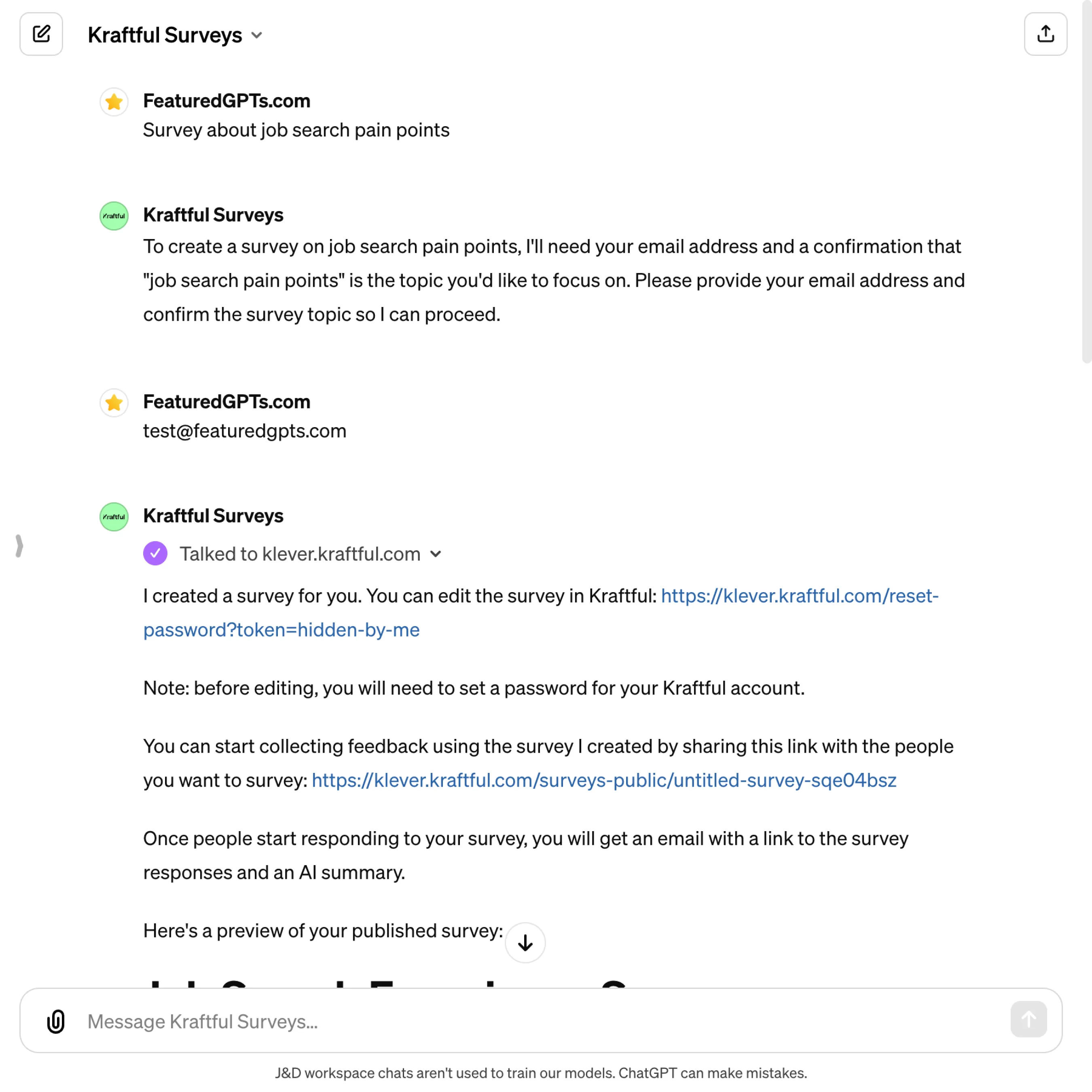Kraftful Surveys
I can create and manage a custom survey that is ready to collect feedback for your product.
In-app purchases. View plans & pricing.
What does Kraftful Surveys do? (& its Use Cases)
Kraftful Surveys simplifies survey creation and management for you.
Effortlessly gather feedback with custom surveys created using just your email and a topic.
For product team,
It offers a quick way to understand customer needs and improve services.
For educators and researchers,
It provides an easy tool to collect data for studies and projects.
For HR professionals,
It assists in gathering employee feedback to enhance the workplace environment.
How to Use Kraftful Surveys?
Create surveys and collect feedback faster by using Kraftful Surveys
In today’s fast-paced world, gathering feedback efficiently is essential for anyone looking to improve their services, products, or workplace environment. Kraftful Surveys offers a streamlined, user-friendly platform that simplifies the creation, distribution, and analysis of surveys. This guide will walk you through how to leverage Kraftful Surveys to its fullest, ensuring you can collect and utilize feedback effectively.
Getting Started: Creating Your Survey
Identify Your Survey Topic: Start with a clear objective. Whether you’re a small business owner looking to gauge customer satisfaction, a researcher collecting data, or an HR professional seeking employee feedback, defining your goal is the first step.
Provide Your Details: To create a survey, you'll need to provide your email address and the topic of your survey. This basic information kick-starts the process, allowing Kraftful Surveys to generate a survey tailored to your needs.
Check Your Email: After submitting your details, you’ll receive an email from Kraftful Surveys. This email contains links to edit your survey and to the published survey that you can share with respondents.
Customizing Your Survey
Setting Up Your Account: Before making any edits to your survey, you'll need to set a password for your new Kraftful account. This step ensures that only you can make changes to your survey.
Editing Your Survey: Use the Survey Edit URL provided in the email to access your survey. Here, you can add questions, modify existing ones, or change the overall layout and theme of your survey. The platform's intuitive interface makes these tasks straightforward.
Previewing Changes: Always preview your survey before finalizing it. This ensures that your questions are clear and that the survey flows logically from one question to the next.
Distributing Your Survey
Sharing Your Survey: Utilizing the Survey Publish URL, you can share your survey with your target audience. This can be done via email, social media, or by embedding the link on your website.
Reaching the Right Audience: Think carefully about who needs to see your survey. Tailoring the distribution method to your audience increases the likelihood of engagement and meaningful feedback.
Collecting and Analyzing Responses
Monitoring Responses: Kraftful Surveys notifies you via email whenever you receive new survey responses. This ensures you’re always up-to-date without having to constantly check the platform.
Analyzing the Feedback: Along with individual responses, you’ll receive an AI-generated summary of the feedback. This summary highlights key trends and insights, making it easier to understand the overall sentiment and takeaways from your survey.
Making Informed Decisions: Use the insights gathered from your survey to make informed decisions. Whether it’s improving a product, enhancing a service, or addressing employee concerns, the feedback collected through Kraftful Surveys can be invaluable.
Conclusion
Kraftful Surveys empowers you to create, distribute, and analyze surveys with ease. By following the steps outlined in this guide, you can harness the full potential of this tool, ensuring you gather meaningful feedback that can drive positive changes in your business, research, or workplace. Remember, the key to successful surveying is clarity, engagement, and action. With Kraftful Surveys, you’re well-equipped to excel in all three areas.
Kraftful Surveys's Testing Performance
Kraftful Surveys's Core Features
Survey Creation
Quickly turn ideas into feedback mechanisms. Provide an email and topic, and a survey is created instantly, addressing the need for rapid setup without complex configurations.
Survey Customization
After creation, surveys can be edited for precision. This feature solves the problem of adapting to evolving research needs, allowing changes anytime.
Easy Distribution
Share surveys with a simple URL. This addresses the challenge of reaching a wide audience efficiently, ensuring feedback from varied demographics.
Real-Time Feedback Collection
Receive responses as they come. This feature eliminates delays in gathering data, facilitating quicker decision-making based on current feedback.
AI Summary of Responses
Get insights without data overload. An AI summary is provided, solving the issue of sifting through responses manually, saving time and highlighting key points.
Direct Response Notification
Be informed via email when new responses arrive. This ensures you're always up-to-date, addressing the problem of constantly checking for updates manually.
Kraftful Surveys's Plans & Pricing
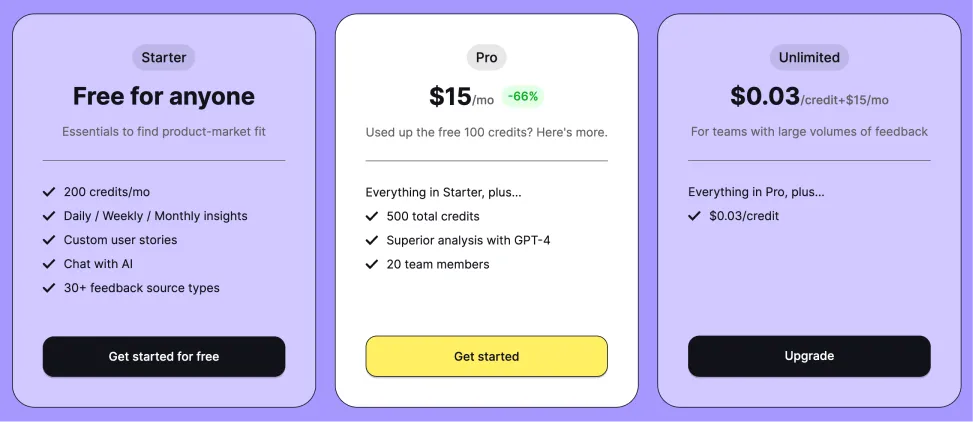
Visit their page to learn more.
FAQs from Kraftful Surveys
Kraftful Surveys's Prompt Examples
Creating Surveys
I'd like to create a survey about customer satisfaction for my café. Here's my email: [email protected].
Can you help me set up a feedback form for our new product launch? My email is [email protected].
I need to gather employee feedback on remote working. Please create a survey for me. My email is [email protected].
Editing Surveys
I've created a survey but need to add more questions. How do I edit it?
Is it possible to change the theme of my survey after creating it?
I made a typo in my survey question. Can you show me how to correct it?
Sharing Surveys
How do I share my survey on social media?
What's the best way to distribute my survey to a targeted email list?
Can you tell me how to embed the survey link on my website?
Collecting and Analyzing Responses
How will I be notified of new survey responses?
Can you explain how to use the AI summary for analyzing survey results?
What's the process for downloading the survey data for further analysis?
Kraftful Surveys's Conversation Examples
There is no conversation shared here yet. Feel free to submit your shared chat!