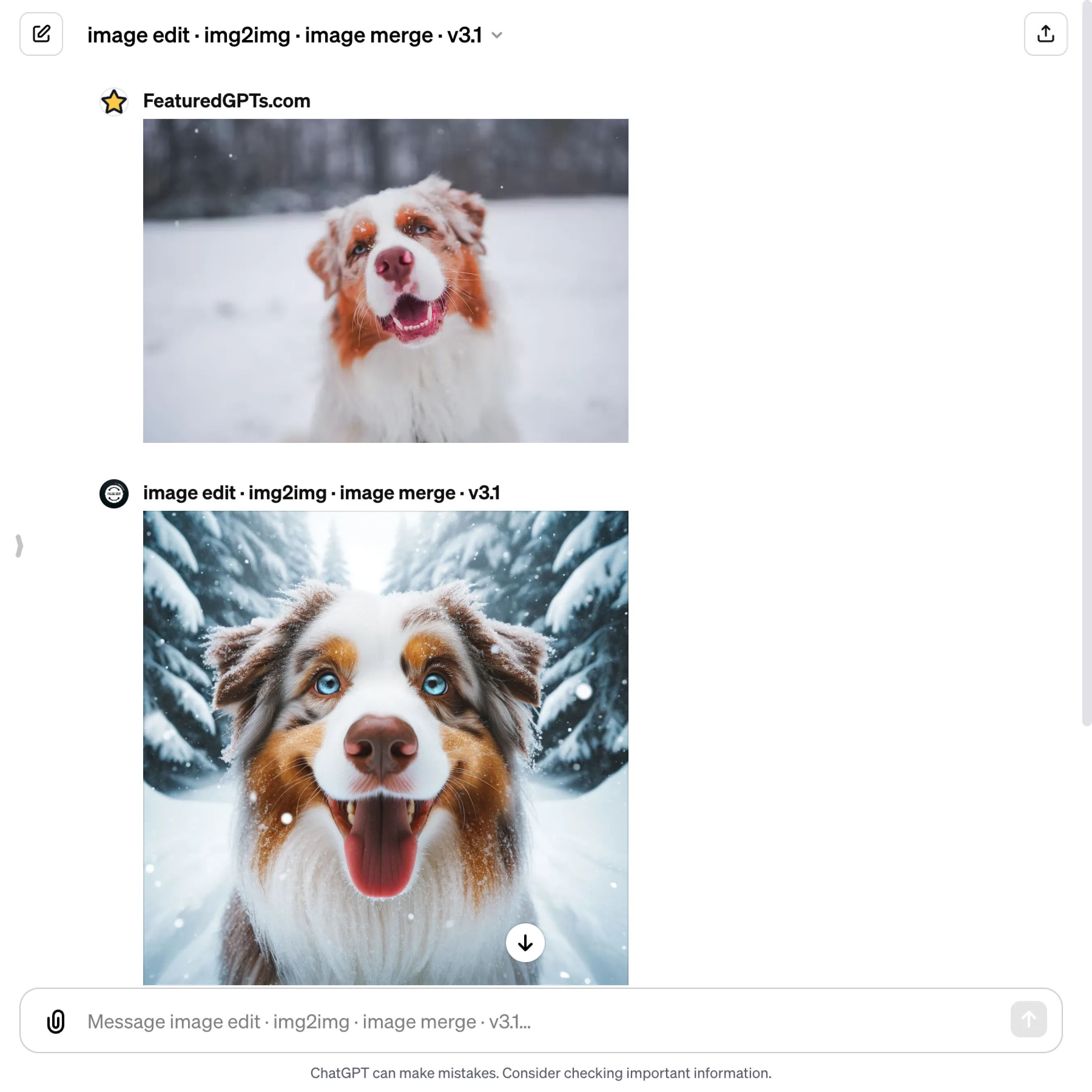Image edit · img2img · image merge
I can use DALL-E for image editing and recreation, with automatic image description and generation
What does Image edit · img2img · image merge do? (& its Use Cases)
Enhance Your Visual Content with Automated Image Editing and Recreation.
Using advanced AI, you can transform, edit, or merge images effortlessly, tailoring them to your specific needs.
For Digital Artists and Designers
Easily convert concepts into visual art, or adapt existing images to new styles and formats.
For Marketing Professionals
Create compelling visuals for campaigns by customizing or merging images to fit your brand's aesthetic.
For Photographers
Enhance or creatively transform photographs, adding unique elements or styles to your original shots.
How to Use Image edit · img2img · image merge?
How to use image edit · img2img · image merge?
Upload Image: Provide an image for editing or recreation.
Specify Edits: If needed, describe desired changes.
Automatic Process: I'll handle image description and DALL-E generation.
Final Output: Receive the recreated or edited image.
Image edit · img2img · image merge's Testing Performance
Image edit · img2img · image merge's Core Features
Automatic Image Description
When working with visual content, accurately describing an image is crucial for effective editing or recreation. This feature automatically analyzes and describes images in detail, ensuring that the DALL-E image generation process accurately reflects the original content or desired edits.
DALL-E Image Generation
Transforming ideas or existing images into new visual forms can be challenging. This feature leverages the advanced capabilities of DALL-E to generate images based on detailed descriptions, enabling the creation of unique, customized visuals that meet specific user needs.
Image Editing and Recreation
Modifying images to fit particular requirements can be a complex task. This feature simplifies the process by allowing users to provide instructions for edits or recreation, which are then automatically implemented using DALL-E, delivering high-quality, tailored results.
Multi-Image Merging
Combining elements from multiple images into a single coherent scene is often required for creative or illustrative purposes. This feature seamlessly merges elements from different images, creating a unified, natural-looking composition without abrupt transitions or mismatches.
Style Customization
Adapting an image to a specific style or aesthetic can enhance its impact and appeal. This feature allows users to specify a desired style, such as a painting or cartoon, and recreates the image accordingly, providing versatility in visual expression.
Detailed Image Recreation
Reproducing images with high fidelity is essential for accuracy in various applications. This feature focuses on recreating images with attention to detail, preserving the essence of the original while allowing for improvements or alterations as requested.
FAQs from Image edit · img2img · image merge
Image edit · img2img · image merge's Prompt Examples
Image Recreation
Recreate this landscape photo as an oil painting, emphasizing the sunset colors and adding a serene lake in the foreground.
Transform this photo of a dog into a cartoon style, making it look like a superhero with a cape and a mask.
Recreate this historical photograph in high-resolution color, maintaining its vintage feel but enhancing clarity and vibrancy.
Image Editing
Edit this family portrait to remove the background clutter and enhance the lighting, making it look more professional.
Modify this image of a car by changing its color to red and adding a sporty spoiler at the back.
Edit this photo of a cityscape to depict it in a futuristic setting, with flying cars and holographic billboards.
Image Merging
Merge these two images, one of a forest and the other of a city street, to create a scene where nature is taking over an urban environment.
Combine the images of a cat and a bird, creating a whimsical creature with the body of the cat and the wings of the bird.
Merge a historical photo of a town square with its modern-day counterpart, showing a half-and-half view of past and present.
Style Customization
Convert this portrait into a Van Gogh-style painting, focusing on bold, swirling brush strokes and vibrant colors.
Reimagine this landscape photograph as a Japanese ukiyo-e print, with stylized waves and a prominent Mount Fuji in the background.
Transform this city skyline photo into an art deco poster, with streamlined geometric shapes and a monochrome color scheme.
Image edit · img2img · image merge's Conversation Examples
There is no conversation shared here yet. Feel free to submit your shared chat!