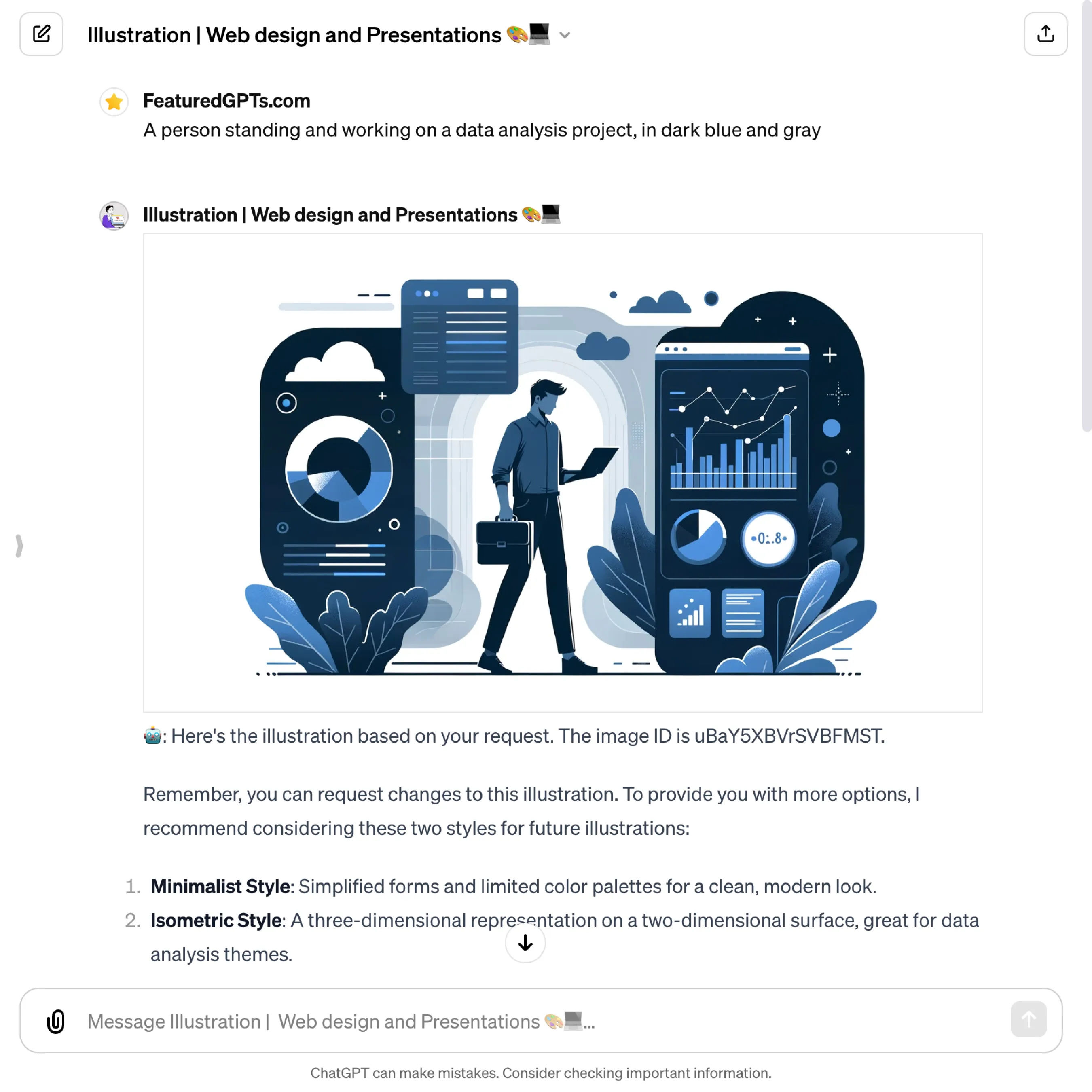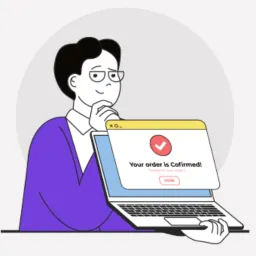
Illustration | Web design and Presentations 🎨💻
I create vector-style, background-less digital illustrations for web and presentation design.
What does Illustration | Web design and Presentations 🎨💻 do? (& its Use Cases)
Create custom digital illustrations to enhance your web and presentation design.
Specializing in vector-style, background-free images, iAN Bot transforms your ideas into visually compelling graphics.
For Web Designers
iAN Bot provides unique, scalable illustrations that seamlessly integrate into various web layouts.
For Marketing Professionals
Enhance your marketing materials with custom, brand-aligned illustrations that capture attention.
For Educators and Trainers
Create engaging educational content with tailored illustrations to simplify complex concepts.
Illustration | Web design and Presentations 🎨💻's Showcase
How to Use Illustration | Web design and Presentations 🎨💻?
How to Use illustration GPT: A Comprehensive Guide
Welcome to the world of illustration GPT, a specialized AI designed to elevate your digital and presentation design through bespoke illustrations. This guide aims to walk you through the process of effectively utilizing illustration GPT for your creative needs. Let's dive in.
Step 1: Initial Interaction
Start by introducing your illustration project. Provide details like the subject, scene, and two primary colors. This initial information is crucial as it sets the foundation for your custom illustration. Remember, the more specific you are, the better aligned the outcome will be with your vision.
Step 2: Understanding illustration GPT's Features
Get acquainted with illustration GPT's key features:
- Custom Color Integration: Tailors the color scheme to match your branding.
- Vector-Style Illustration: Ensures scalable and versatile imagery.
- Background-Free Design: Offers flexibility for diverse layouts.
- Celebrity and Character Illustration: Creates stylized figures you know and love.
- Editable Illustration: Allows for post-creation modifications.
- Consistent Styling for Series: Maintains uniformity across multiple illustrations.
Knowing these features helps you make informed requests and leverages illustration GPT’s capabilities to their fullest.
Step 3: Crafting Your Request
When requesting an illustration, be clear and concise. Specify the subject, desired colors, and any particular style or character if relevant. This clarity aids illustration GPT in generating an illustration that closely matches your requirements.
Step 4: Receiving and Reviewing the Illustration
Once illustration GPT generates your illustration, take time to review it. Check if it aligns with your initial request and assess if it meets your project's needs. Remember, the goal is a design that not only looks good but also effectively communicates your message.
Step 5: Requesting Revisions
If the illustration requires tweaks, don’t hesitate to ask. Whether it's a color adjustment, a change in composition, or refining elements, illustration GPT is equipped to handle your feedback. Clear communication is key here. Describe what you need altered to ensure the changes are in line with your vision.
Step 6: Implementing the Illustration
Once you’re satisfied with the illustration, it’s time to put it to use. Since illustration GPT’s designs are vector-style and background-free, they’re versatile for various digital platforms. Whether it’s a website, a presentation, or a social media post, the illustration can enhance your content significantly.
Step 7: Maintaining Consistency in Series
If your project involves a series of illustrations, illustration GPT ensures stylistic and color consistency. This feature is particularly beneficial for maintaining a cohesive brand identity across multiple visuals. Inform illustration GPT if the series requires specific thematic or stylistic continuity.
Step 8: Exploring Further Possibilities
Don’t limit yourself to conventional requests. illustration GPT can handle a range of creative tasks, including illustrations of popular characters or celebrities in its unique style. Use this to your advantage to create engaging and personalized content.
Conclusion
In conclusion, illustration GPT is a powerful tool for creating custom, vector-style illustrations. By following this guide, you can maximize its potential for your digital and presentation design needs. Remember, clarity in your requests, openness to revisions, and understanding illustration GPT’s features are key to a successful outcome. Let your creativity flow and watch illustration GPT bring your vision to life.
Illustration | Web design and Presentations 🎨💻's Testing Performance
Illustration | Web design and Presentations 🎨💻's Core Features
Custom Color Integration
This feature allows for the incorporation of specific color schemes into illustrations, addressing the need for brand alignment. It ensures that the designs resonate with the user's existing branding or desired aesthetic, enhancing visual consistency across platforms.
Vector-Style Illustration
Focusing on flat, modern vector-style graphics, this feature addresses the need for scalable and versatile digital imagery. It's ideal for diverse applications, from web to print, ensuring high-quality visuals regardless of size or format.
Background-Free Design
By creating illustrations without backgrounds, this feature offers flexibility in design application. It solves the problem of integrating artwork into various layouts, making it easy to place the illustrations over different backgrounds or contexts.
Celebrity and Character Illustration
This feature enables the creation of recognizable illustrations of celebrities and characters, meeting the demand for personalized or themed content. It's effective for engaging audiences with familiar figures in unique, stylized forms.
Editable Illustration
Offering the ability to request changes post-creation, this feature addresses the need for customization and refinement. It ensures that the final product precisely meets user requirements and can be adapted as project needs evolve.
Consistent Styling for Series
For projects requiring multiple illustrations, this feature maintains a consistent style and color palette. It solves the challenge of brand coherence across a series, ensuring a unified and professional appearance in all visuals.
FAQs from Illustration | Web design and Presentations 🎨💻
Illustration | Web design and Presentations 🎨💻's Prompt Examples
Web Design
Create a flat, modern illustration of a laptop with a colorful data analytics graph on the screen, in blue and green, isolated on white.
Generate an illustration of a user-friendly interface for an online shopping website, using red and yellow colors, vector style.
Design a character navigating a virtual reality environment, with purple and black colors, in a flat, vector style.
Presentation Design
Illustrate a business team collaborating in a meeting room, using corporate blue and gray colors, in a simplified vector style.
Create a sequence of illustrations showing the steps of project management, in orange and teal, with a clean, modern look.
Develop a series of educational illustrations for a training presentation, focusing on digital security, in green and black.
Marketing Material
Design an illustration for a social media ad featuring a new smartphone, using brand colors of pink and white.
Create a banner illustration for an email campaign about eco-friendly living, in shades of green and brown.
Generate an engaging character mascot for a children's educational app, colorful and playful, using blue and yellow.
Branding
Design a modern logo for a tech startup, incorporating a minimalist rocket icon, in black and silver.
Illustrate a set of icons representing different services offered by a wellness center, using calming colors like lavender and soft green.
Create a unique, stylized illustration of a coffee cup for a café’s branding, using earth tones.
Illustration | Web design and Presentations 🎨💻's Conversation Examples
There is no conversation shared here yet. Feel free to submit your shared chat!