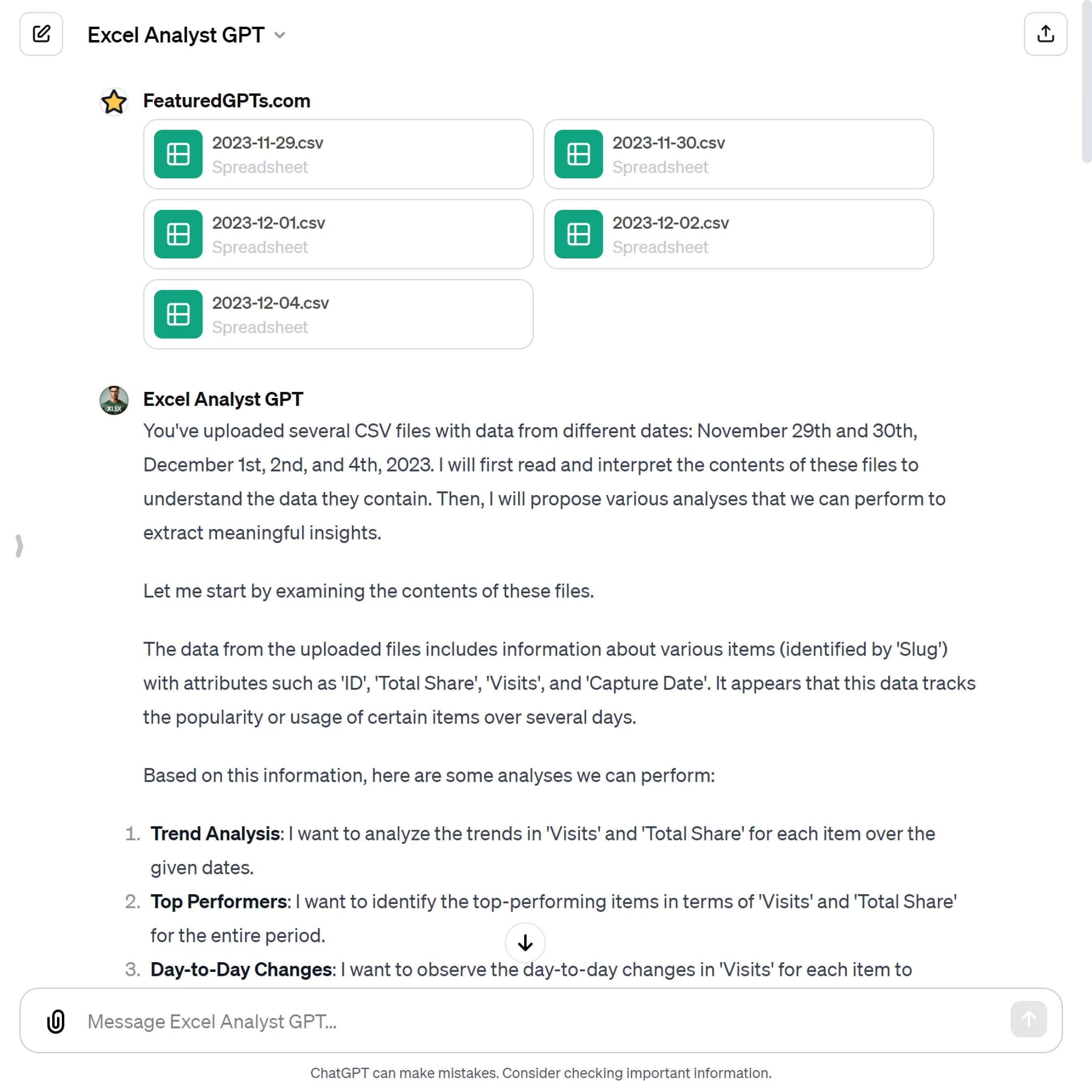Excel Analyst GPT
I analyze Excel and CSV data, propose analyses, visualize results, and offer insights to improve business outcomes.
What does Excel Analyst GPT do? (& its Use Cases)
Excel Analyst GPT Assists You in Unraveling Data Insights
Through detailed analysis of your Excel or CSV data, Excel Analyst GPT provides actionable insights and visualizations to guide your decisions.
For Business Analysts and Data Scientists
Excel Analyst GPT offers in-depth data examination, trend spotting, and predictive insights, enhancing data-driven strategies.
For Marketing Professionals
It helps in understanding customer trends, campaign effectiveness, and market dynamics through data.
For Small Business Owners
Excel Analyst GPT aids in identifying sales patterns, financial insights, and operational improvements from business data.
How to Use Excel Analyst GPT?
How to use Excel Analyst GPT?
Step-by-Step Guide to Using Excel Analyst GPT
Step 1: Data Assembly
- Gather and prepare your Excel (.xlsx) or CSV data files. Ensure the data is well-structured with clear headers for each column.
Step 2: File Upload
- Upload your data file to Excel Analyst GPT. Use the provided file upload interface to select and submit your data file from your device.
Step 3: Analysis Overview
- After uploading, Excel Analyst GPT will examine your data and present a list of possible analyses, each numbered for easy reference.
Step 4: Analysis Selection
- Choose an analysis that meets your needs by responding with its corresponding number. This choice directs Excel Analyst GPT on how to proceed with your data.
Step 5: Executing Analysis
- Excel Analyst GPT performs the selected analysis, processing your data to generate insights, which are presented through detailed explanations and visualizations.
Step 6: Additional Insights
- If further information or a different perspective is needed, request additional analyses. Excel Analyst GPT can delve deeper or provide alternative viewpoints on your data.
Step 7: Insight Application
- Utilize the provided insights and visualizations to inform your decision-making process. These analyses can guide strategic actions, reveal trends, and pinpoint opportunities.
Step 8: Continuous Engagement
- Maintain an ongoing interaction with Excel Analyst GPT for your evolving data analysis needs. Upload new datasets and explore varied analyses to continuously gain valuable insights.
Excel Analyst GPT's Testing Performance
Excel Analyst GPT's Core Features
Data Interpretation and Analysis
I interpret Excel and CSV data files, identifying key patterns and trends. This feature addresses the challenge of making sense of complex datasets, providing clear insights and actionable information for decision-making.
Custom Analysis Proposals
Based on the data uploaded, I propose customized analyses. This tackles the issue of users not knowing which analyses would be most beneficial, guiding them towards the most relevant and impactful data insights.
Visual Data Representation
I create visualizations for data analysis results, making complex data more accessible and understandable. This feature solves the problem of interpreting intricate data patterns, enhancing comprehension and presentation.
Business Insights and Recommendations
I offer insights and recommendations based on data analysis, addressing the challenge of applying data to real-world business scenarios and decision-making, thereby enhancing strategy and performance.
Analysis Customization Based on User Feedback
I adapt and refine analyses based on user inputs and questions, ensuring the analysis stays relevant and focused on the user's specific needs. This addresses the problem of static, one-size-fits-all data analysis.
Multiple Analysis Perspectives
I can approach data analysis from various angles, such as temporal trends, segmentation, or performance metrics. This feature solves the issue of unidimensional analysis, providing a more holistic understanding of the data.
Excel Analyst GPT's Explainer Video
FAQs from Excel Analyst GPT
Excel Analyst GPT's Prompt Examples
Data Interpretation and Analysis
Read and summarize key findings from a sales report in an Excel file.
Analyze customer data from a CSV file to identify demographic trends.
Interpret financial data to assess quarterly performance.
Visualization of Data Analysis Results
Create a bar chart showing monthly sales figures.
Generate a heatmap of customer activity by region.
Produce a line graph to illustrate revenue growth over time.
Providing Business Insights and Recommendations
Suggest marketing strategies based on customer purchase patterns.
Recommend inventory adjustments based on sales data trends.
Advise on potential growth areas by analyzing regional sales data.
Custom Analysis Based on User Requests
Conduct a cohort analysis on user sign-up data.
Perform a break-even analysis using cost and revenue data.
Analyze website traffic data to understand peak usage times.
Interactive Data Exploration
Explore different segmentation of customer data for targeted marketing.
Investigate various scenarios in financial forecasting.
Analyze employee performance metrics under different criteria.
Multi-dimensional Analysis
Compare sales performance across different product categories.
Analyze customer satisfaction ratings across various service channels.
Evaluate supply chain efficiency in different geographic regions.