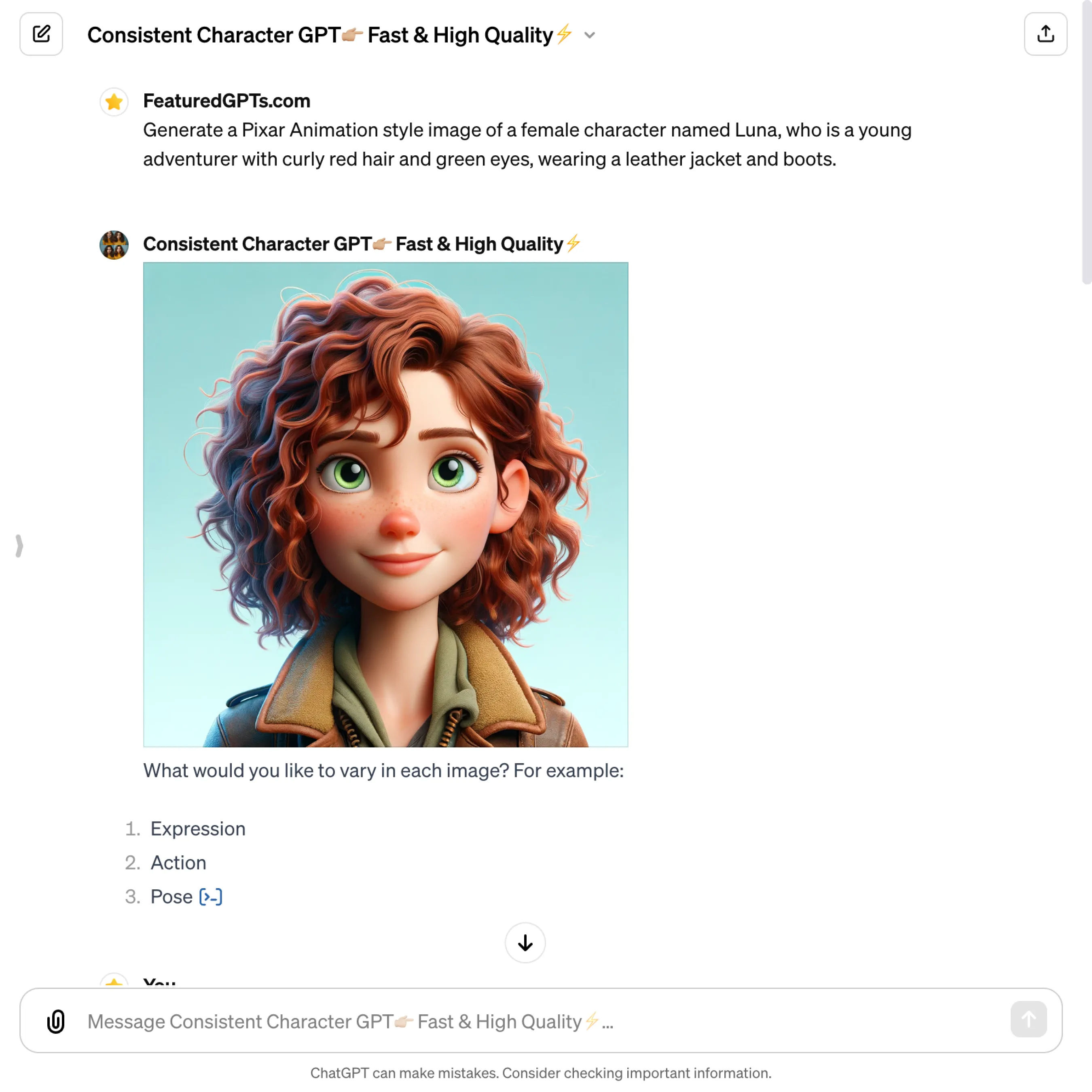Consistent Character GPT
I design consistent character images in different poses, expressions, styles, and scenes.
What does Consistent Character GPT do? (& its Use Cases)
Design consistent character images across variations tailored to your vision.
Guides you through crafting personalized character designs with precision and creative flexibility.
For writers and storytellers,
Brings characters to life with visual consistency, enhancing narrative depth.
For game designers,
Creates unique character assets that align with game aesthetics and storytelling.
For marketers and advertisers,
Develop brand mascots and characters that resonate with target audiences.
Consistent Character GPT's Showcase
How to Use Consistent Character GPT?
Get started with Consistent Character GPT
Creating the perfect character image can be a thrilling journey, especially when you have a tool designed to bring your vision to life with precision and creativity. This guide will walk you through how to use your Character Image Designer effectively, ensuring that you end up with a character that not only meets your specifications but also brings your imaginative concepts to life.
Getting Started
Step 1: Define the Character’s Gender Your first step is straightforward: decide whether your character will be male or female. This foundational choice sets the stage for further customization.
Step 2: Name Your Character Characters begin to take shape the moment you name them. Pick a name that resonates with the personality or role you envision for them.
Detailing Your Character
Step 3: Specify Character Details
Here's where the fun really begins. Detail your character by describing their age, country of origin, hair color and style, outfit, and any other characteristics important to you. Be as specific as you can—the more details you provide, the closer the final image will be to what you're imagining.
Choosing a Style
Step 4: Select a Style or Theme
Choose from one of the following styles or themes for your character image:
- Pixar Animation
- Photography
- 2D flat illustration
- Anime pastel
Each style will give your character a unique feel and look, so select the one that best suits your vision.
Creating Your First Image
Step 5: Generate Your First Character Image
With all the details in hand, it's time to bring your character to life. Your first character image will be generated based on the gender, name, character details, and style you've chosen. This image serves as the base for any subsequent variations.
Exploring Variations
Step 6: Decide on Variations
Think about what variations you’d like to see in your character. You can vary expressions, actions, or poses. This step ensures each image captures a different facet of your character's personality or story.
Step 7-9: Generate Variations
For each variation you've decided on, a new image will be created. This allows you to explore different aspects of your character’s personality, mood, or activity, all while maintaining a consistent look across all images.
Finalizing Your Project
Step 10: Review and Additional Variations
Once you have your images, review them to see if they align with your vision. If you desire more variations, simply repeat the variation process. This flexibility allows for unlimited creativity and fine-tuning.
Troubleshooting Common Issues
- Character Doesn’t Match Vision: If the generated image isn’t quite right, refine your character details or try a different style to get closer to your desired outcome.
- Uncertain About Styles: If you're unsure which style fits best, generate a character image in each available style to compare and decide which one you prefer.
Consistent Character GPT's Testing Performance
Consistent Character GPT's Core Features
Custom Character Creation
Allows users to define specific traits for a character, ensuring the final image aligns with their unique vision.
Variation Generation
Enables the production of multiple versions of a character, showcasing different expressions, actions, or poses.
Style Selection
Offers a choice of styles such as Pixar Animation or Anime Pastel, allowing for visual diversity in character design.
Consistent Character Across Images
Uses the same seed for all variations, ensuring the character remains consistent across different images.
Consistent Character GPT's Explainer Video
FAQs from Consistent Character GPT
Consistent Character GPT's Prompt Examples
Character Concept Art
Generate a Pixar Animation style image of a female character named Luna, who is a young adventurer with curly red hair and green eyes, wearing a leather jacket and boots.
Create a Photography style image of a male character named Alex, who is a futuristic soldier with short black hair, wearing high-tech armor in a dystopian landscape.
Produce a 2D flat illustration of a character named Kai, who is a chef with a friendly smile, wearing a chef's hat and apron, holding a frying pan.
Character Emotion Variations
Generate an Anime pastel style image of a character named Miko expressing joy, with detailed eyes sparkling and a wide smile, surrounded by cherry blossoms.
Create a Pixar Animation style image of a character named Theo showing determination, with brows furrowed and a focused gaze, standing in a heroic pose.
Produce a Photography style image of a character named Eva feeling contemplative, looking off into the distance with a slight frown, in a dimly lit room.
Character Action Poses
Generate a 2D flat illustration of a character named Leo in an action pose, jumping over a barrier with dynamic motion lines to show movement.
Create an Anime pastel style image of a character named Sakura casting a spell, with hands extended forward and magical runes glowing around her.
Produce a Pixar Animation style image of a character named Max repairing a robot, with tools in hand and parts scattered around in a workshop setting.
Consistent Character GPT's Conversation Examples
There is no conversation shared here yet. Feel free to submit your shared chat!