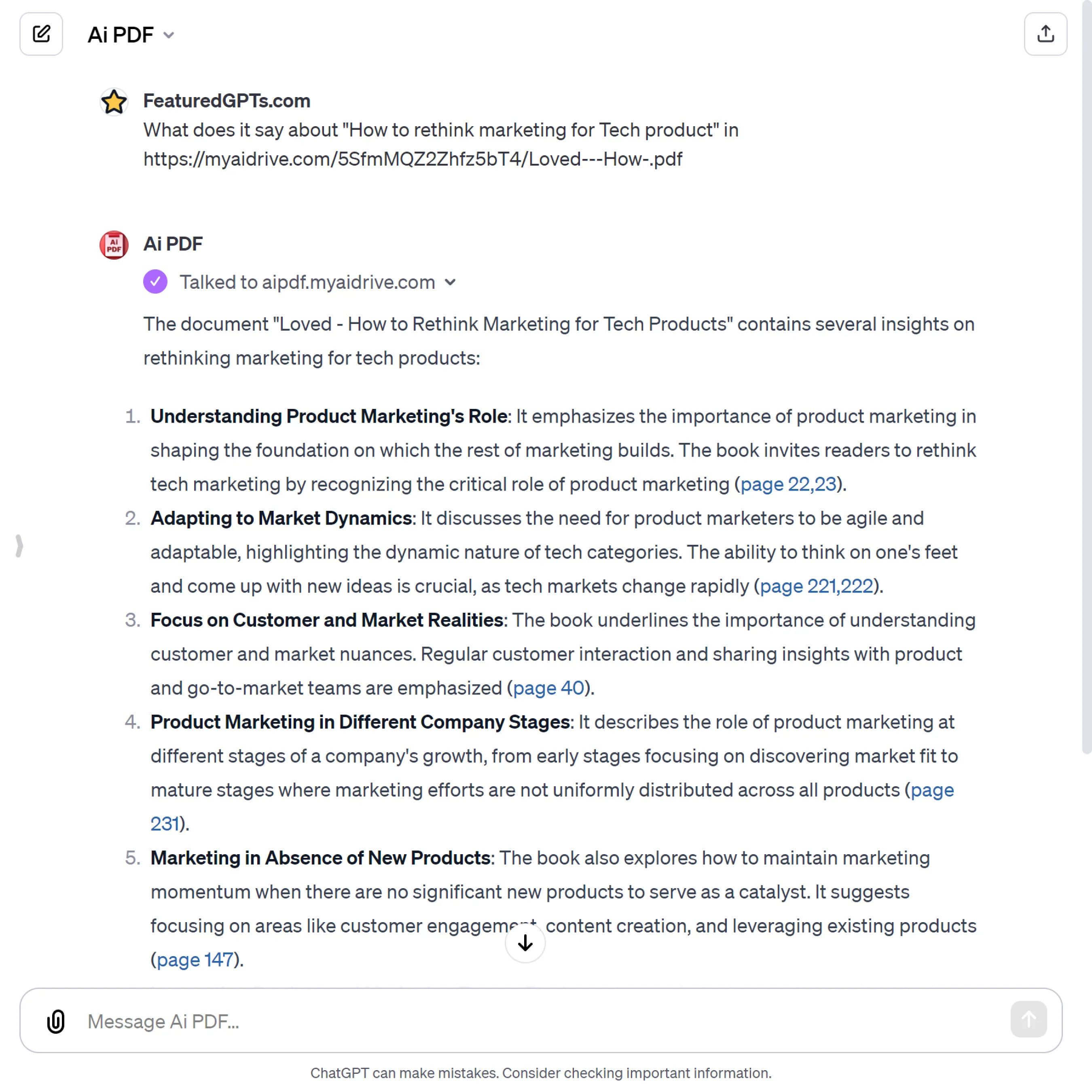Ai PDF
I specialize in processing and analyzing PDFs, including summarizing content and conducting specific queries within documents.
In-app purchases. View plans & pricing.
What does Ai PDF do? (& its Use Cases)
Enhance Your Document Handling with Advanced Analysis and Search Features
Ai PDF GPT offers detailed document analysis and precise search capabilities, streamlining your workflow.
For Researchers and Academics
Simplify literature review and data extraction from extensive academic papers and reports.
For Legal Professionals
Quickly search and summarize lengthy legal documents, improving case preparation efficiency.
For Business Analysts
Efficiently analyze and compare financial reports and market research documents.
How to Use Ai PDF?
How will I upload and search my documents?
To upload and search your documents using Ai PDF GPT, you can follow these steps:
Uploading Documents:
- Visit AI DRIVE.
- Create an account or log in if you already have one.
- Once logged in, you can upload your documents by clicking on the 'Upload' button. Remember, you can upload as many documents as you need, each up to 2GB in size.
Getting the Document Link:
- After uploading, each document will have a unique link. You can copy this link for each document you wish to analyze or search.
Using Ai PDF GPT for Document Analysis:
- Come back to this chat and provide me with the link to your document.
- Clearly state your request, such as "Summarize [document link]" or "What does it say about [specific topic] in [document link]".
Performing Folder Searches (if applicable):
- If you have a folder of PDFs, you'll get a link ending with
.folder.pdf. - Provide me with this folder link and specify your search query.
- I'll identify relevant files from the folder and search within them to answer your query.
- If you have a folder of PDFs, you'll get a link ending with
By following these steps, you can efficiently manage and analyze your PDF documents with Ai PDF GPT.
How is it different from file upload option in ChatGPT?
Using Ai PDF GPT through AI DRIVE offers several advantages compared to the native file upload option in ChatGPT:
File Quantity and Size:
- AI DRIVE: You can upload an almost unlimited number of documents, each up to 2GB in size. This is particularly beneficial for handling large files or managing numerous documents.
- Native ChatGPT: The file upload limit is restricted to 10 files, and there may be size limitations for each file.
Document Persistence:
- AI DRIVE: Files uploaded to AI DRIVE can be stored indefinitely in your account, allowing for long-term document management and easy access in future sessions.
- Native ChatGPT: Files uploaded directly in ChatGPT are only accessible for the duration of the current chat session. You would need to re-upload them for every new session.
Document Management and Accessibility:
- AI DRIVE: Offers a user-friendly platform for organizing your documents, which can be categorized, stored, and retrieved conveniently.
- Native ChatGPT: Directly uploaded files are not stored beyond the active session and offer limited management capabilities.
Search and Analysis Features:
- AI DRIVE: Enhanced search and analysis features, including folder searches, allow for more refined and specific queries across multiple documents.
- Native ChatGPT: While capable of processing uploaded files, it lacks advanced search capabilities across multiple documents.
These differences make AI DRIVE a more robust and flexible solution for users who need to manage, store, and analyze a large number of documents regularly.
How to search across multiple files? (Paid user only)
Editor's Note: This feature is only available to Pro users and cost $19.99 per month.
To search across multiple files using Ai PDF GPT, you'll use the folder search feature on AI DRIVE. Here's how it works:
Uploading and Organizing Documents into a Folder:
- First, upload your PDF files to AI DRIVE.
- Organize these files into a folder if they are not already. This is essential for conducting a folder search.
Obtaining the Folder Link:
- Once your documents are organized in a folder, AI DRIVE will provide a unique link for this folder. The link will typically end with
.folder.pdf.
- Once your documents are organized in a folder, AI DRIVE will provide a unique link for this folder. The link will typically end with
Performing the Folder Search:
- With the folder link, come back to this chat.
- Provide me the folder link and specify your search query. For example, you might say, "Search for references to renewable energy in [folder link]."
Executing the Search:
- I will then perform the folder search using your specified query.
- Based on the initial search results, I will identify the most relevant files within the folder that pertain to your query.
Detailed File Search:
- Next, I'll conduct a more detailed search within the identified relevant files. This step ensures that the information provided is specific and closely related to your query.
Providing Results and References:
- Finally, I will present the findings from the search, complete with references to the specific pages in the documents where the relevant information is located.
This method allows you to efficiently search through multiple documents simultaneously, making it easier to find specific information across a large set of files.
Ai PDF's Testing Performance
Ai PDF's Core Features
Advanced Document Analysis
Ai PDF GPT excels in detailed analysis of PDF content, summarizing complex documents efficiently, making it ideal for digesting large volumes of information quickly.
Precise Semantic Search
Utilizes semantic search within PDFs to find specific information, offering pinpoint accuracy for queries, saving time and effort in manual document scanning.
Large File Handling
Capable of processing documents up to 2GB, this feature is perfect for handling extensive reports, ebooks, or research papers without the need for file compression.
Folder-Level Search
Search across multiple PDFs in a folder, ideal for research and cross-referencing, ensuring no detail is missed across a collection of documents.
Long-Term File Storage
With AI DRIVE, store documents indefinitely for future access and analysis, a key feature for ongoing projects or longitudinal research.
Multi-Document Management
Upload and manage an unlimited number of PDFs, streamlining document organization and accessibility for projects with extensive paperwork or research material.
Ai PDF's Plans & Pricing
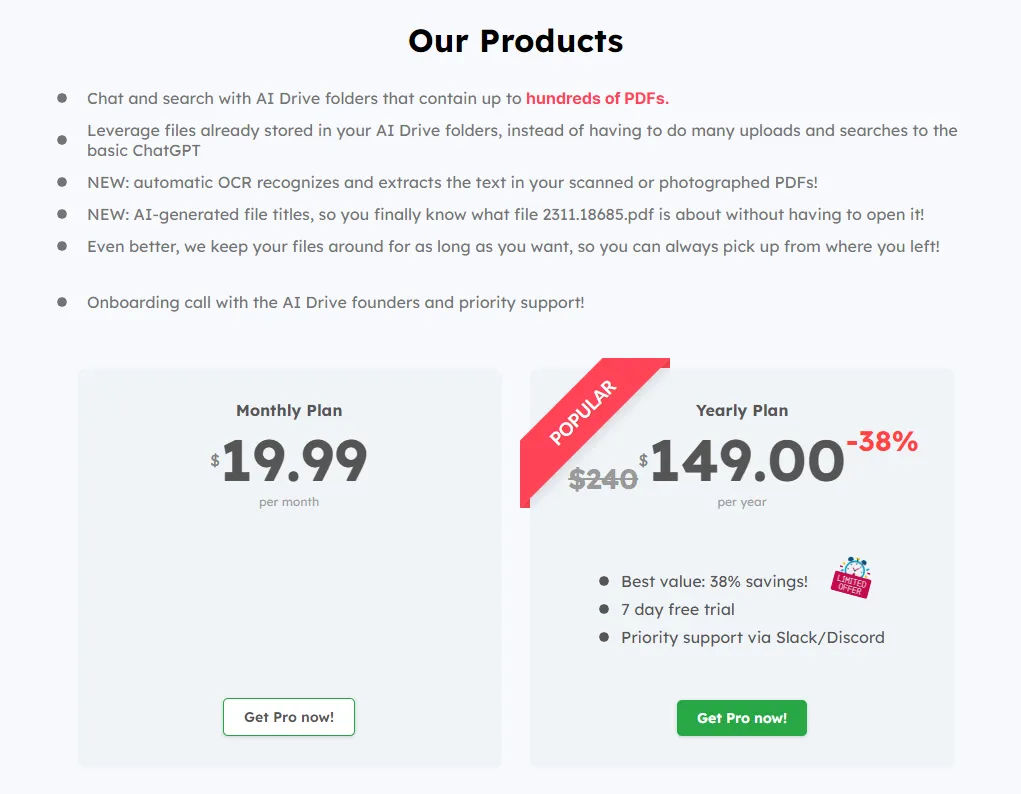
Visit their pricing page to learn more.
Ai PDF's Prompt Examples
Document Summarization
Summarize https://myaidrive.com/gGoFsP8V2dB4ArSF/constitution.pdf
Can you provide a summary of the key points in this research paper? https://myaidrive.com/r4eTj8pZ9g0kLmx7/scientific_study.pdf
I need a brief overview of this report: https://myaidrive.com/Bp9fLk3nT7vZ8yqX/annual_report.pdf
Specific Information Search
What does it say about free speech in https://myaidrive.com/gGoFsP8V2dB4ArSF/constitution.pdf
Find information on climate change impacts in this document: https://myaidrive.com/mJ3dL6Tfz9Kx2nVc/environmental_study.pdf
Search for financial statistics in the year 2020 in this file: https://myaidrive.com/q7N8Jk9vT3r4pLzW/financial_data.pdf
Cross-Document Research
Search for references to renewable energy across these documents: https://myaidrive.com/Qc7PgEnCMSb5nk6B/renewable_energy.folder.pdf
Find all mentions of 'artificial intelligence' in this folder of papers: https://myaidrive.com/T8zJk3N7fLpR4q9Z/ai_research.folder.pdf
Compare the data on economic trends between these files: https://myaidrive.com/L3pT8zJ7kNf4qR9b/economic_reports.folder.pdf